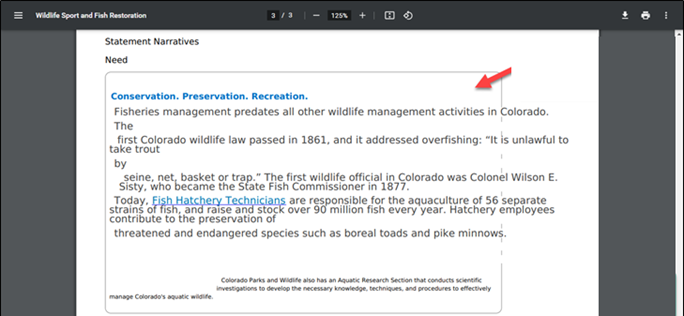On October 10th, 2023, the TRACS development team released version 2.36, which included a major upgrade to the PDF outputs based on requirements generated by the TRACS Working Group, improved attachments functionality, and limits to the Text Editor to provide more consistent formatting in PDF outputs.
Major Upgrade to PDF Outputs:
The TRACS Working Group designed new PDF templates to provide standardized PDF outputs from TRACS, provide a product that grant recipients can use outside of WSFR/TRACS, and improve issues related to organization, font, and formatting discrepancies.
New PDF output highlights:
- A new cover page with logos of the Wildlife and Sport Fish Restoration (WSFR) program and U.S. Fish and Wildlife Service, as well as the watermark for the Department of the Interior.
- Headers and footers to display document type, page titles, page numbers (starting on the first page after the cover page), and the date the document was generated.
- Table of Contents (TOC) with smart links, and items (such as objectives) are listed in alpha-numeric order.
- PDF and image attachments included in an auto-generated appendix (other attachment types included as links).
See sample screenshots below:
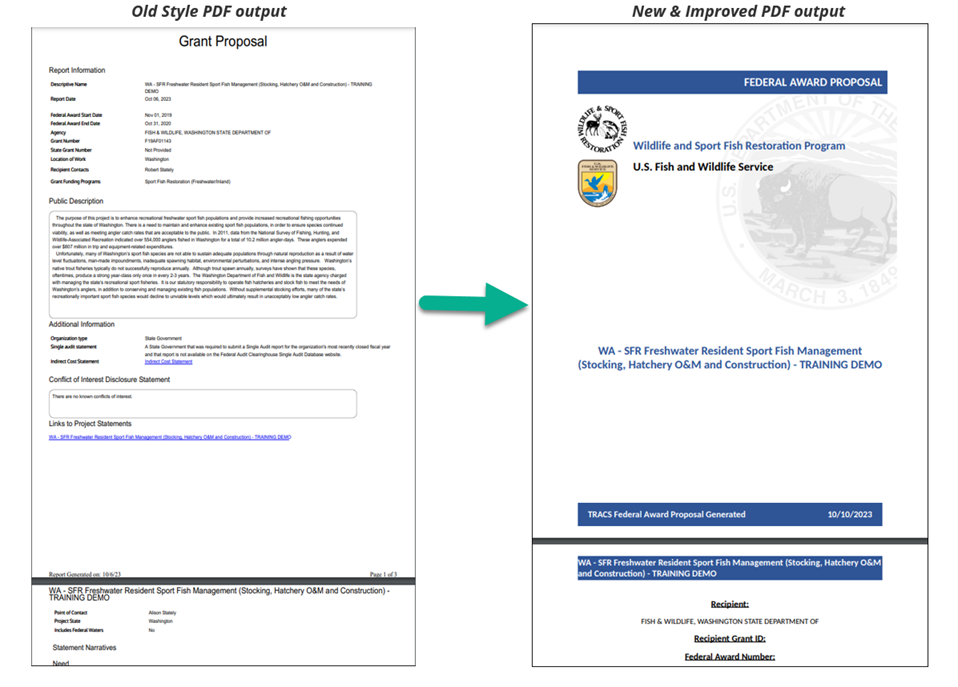
The new and improved PDF outputs are available in the TRACS Performance Module for the Federal Award Proposal (which includes all project statements) and Interim and Final Performance Reports.
Note that Real Property and Facility PDF outputs will be updated soon to use the same style.
Improved Attachments:
The attachments window now includes a note on valid attachment types: "Valid attachment file type extensions include: .pdf, .gif, .jpeg, .png, .doc/.docx and .xls/.xlsx. Note that .doc/.docx and .xls/.xlsx file types will not display in TRACS generated PDF reports but are accessible via download hyperlinks."
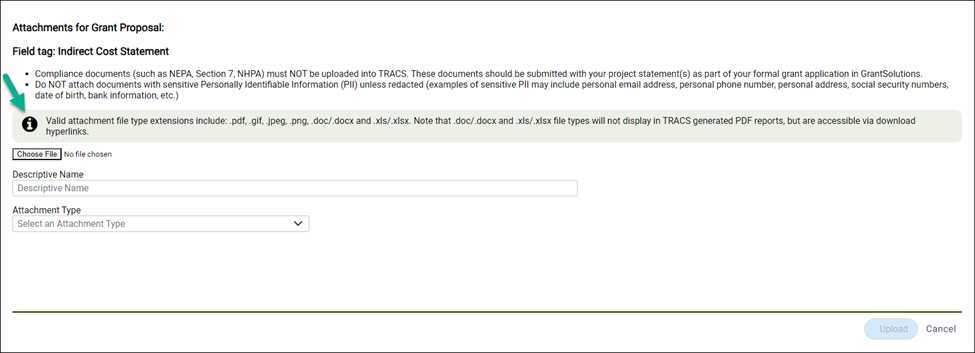
The Appendix section in PDF outputs now include attachments in line in the document for certain file type extensions: PDFs (.pdf) and images (.gif, .jpeg, .png).
Example of Appendix with images in new PDF output:
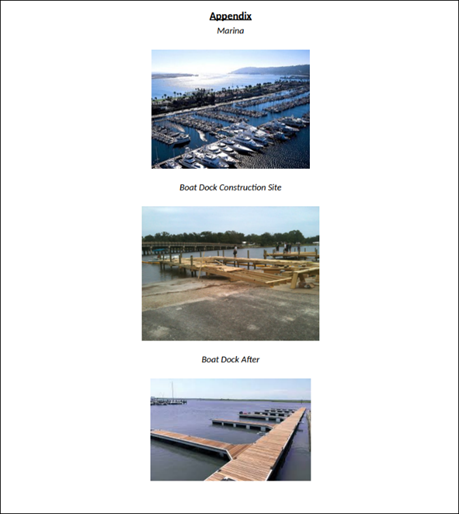
Training Tip: Note that image files are scaled down in the Appendix. If images need to be larger or need additional captions, add them as a PDF instead. For best results, do NOT convert image files directly to PDF. Instead, open a new Word document and insert the images, then adjust size and add any text/captions needed before saving the Word document as a PDF for upload into TRACS.
Note that Word documents (.doc/.docx) and Excel spreadsheets (.xls/.xlsx) may be uploaded but will not display in the Appendix. Instead, they appear in the Attachments table as downloadable hyperlinks. For in-line display, save a Word or Excel document as a PDF and upload into TRACS.
For best practices and frequently asked questions, visit the page on TRACS Attachments and Narratives.
Example of Attachments Table in new PDF output:
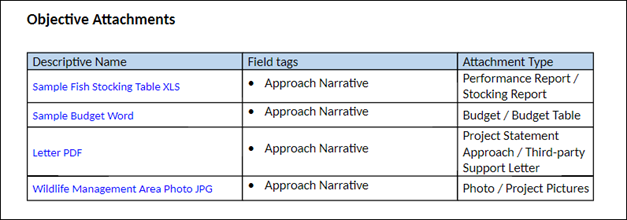
Text Editor Changes:
The text editor (which uses the Froala/PrimeNG tool) has been updated to limit font and formatting options to provide more consistent PDF outputs.
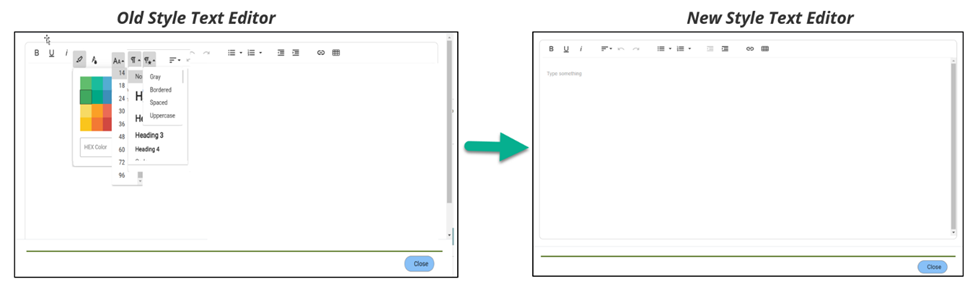
The updated text editor has been updated to removed options for font selection, type and size, paragraph formatting, and colors for text and highlights. Limiting the formatting options was necessary to provide the new and improved PDF outputs.
The old formatting options produced PDFs that looked bad due to inconsistent fonts, colors, and spacing, as well as text margins that ran outside the text boxes, see example below:
Example of formatting issues with the old text editor