On January 7th 2024, the TRACS development team released version 2.38, which includes the Federal Award Reporting Dates update to the Performance workflow, based on requirements from the TRACS Working Group.
This new workflow process was implemented to address missing periods of performance and date discrepancies from the Federal Award information provided by GrantSolutions (GS). Until now, federal award reporting dates were being manually migrated, as recently as February 2022 and April 2023. However, this solution quickly became impractical due to the extensive developer time required and the speed at which the migrated data became out-of-date. Despite our best efforts, data discrepancies and missing data persisted, which was preventing performance reporting in TRACS for some of our grants.
With this change, the Performance Federal Approver (WSFR Biologist/Grant Manager) is now capable of and responsible for maintaining and editing the Federal Award reporting dates in TRACS. To assist with this change, a job aid has been developed by members of our Program Accomplishment Reporting Branch, which walks through the steps to create and/or edit Federal Award Reporting dates in TRACS, including how to waive a report or add an extension. A corresponding training video, that will also be housed on the WSFR training portal, is forthcoming.
Updates to the Link to Federal Award
The Federal Approver attaches the Federal Award in Step 3 of the grant process workflow:
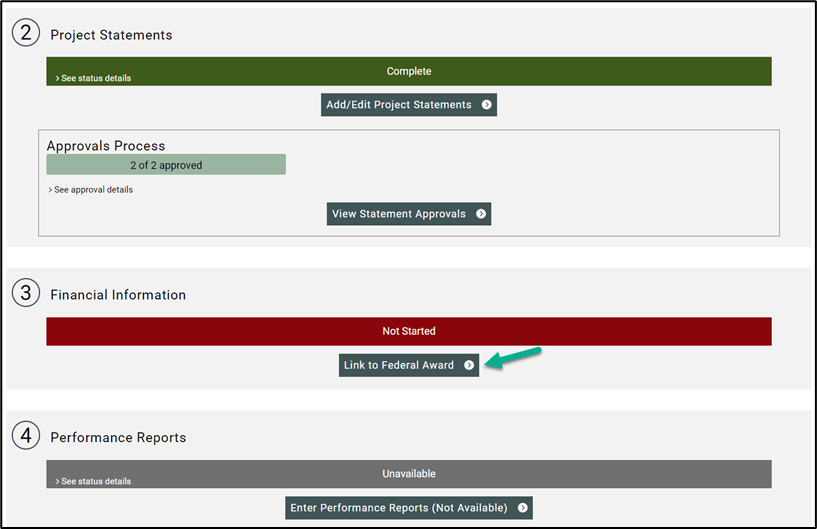
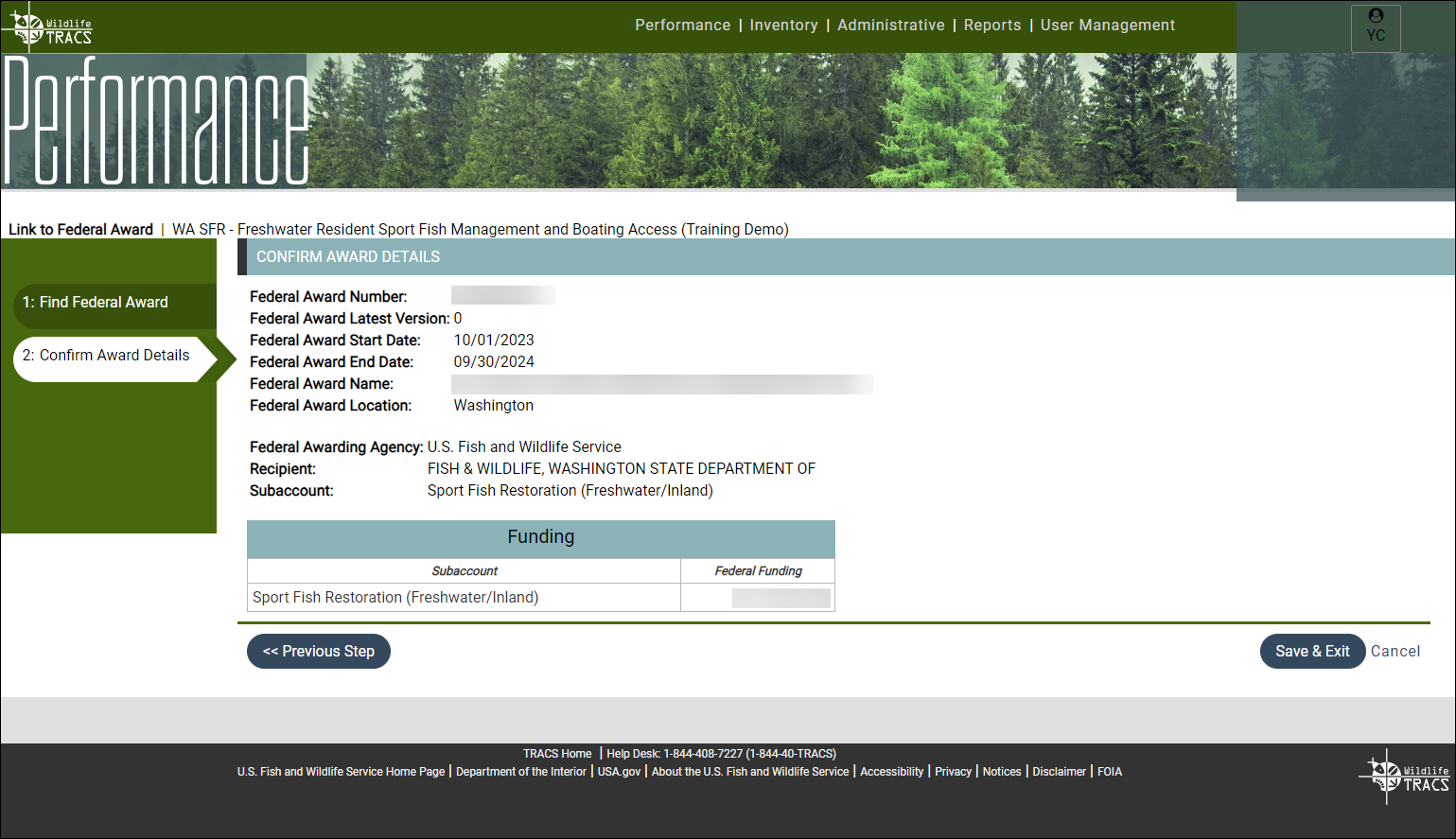
After clicking "Save & Exit", the "Edit Federal Award Information" page opens. The Federal Approver completes the financial information, then selects "Next Step".
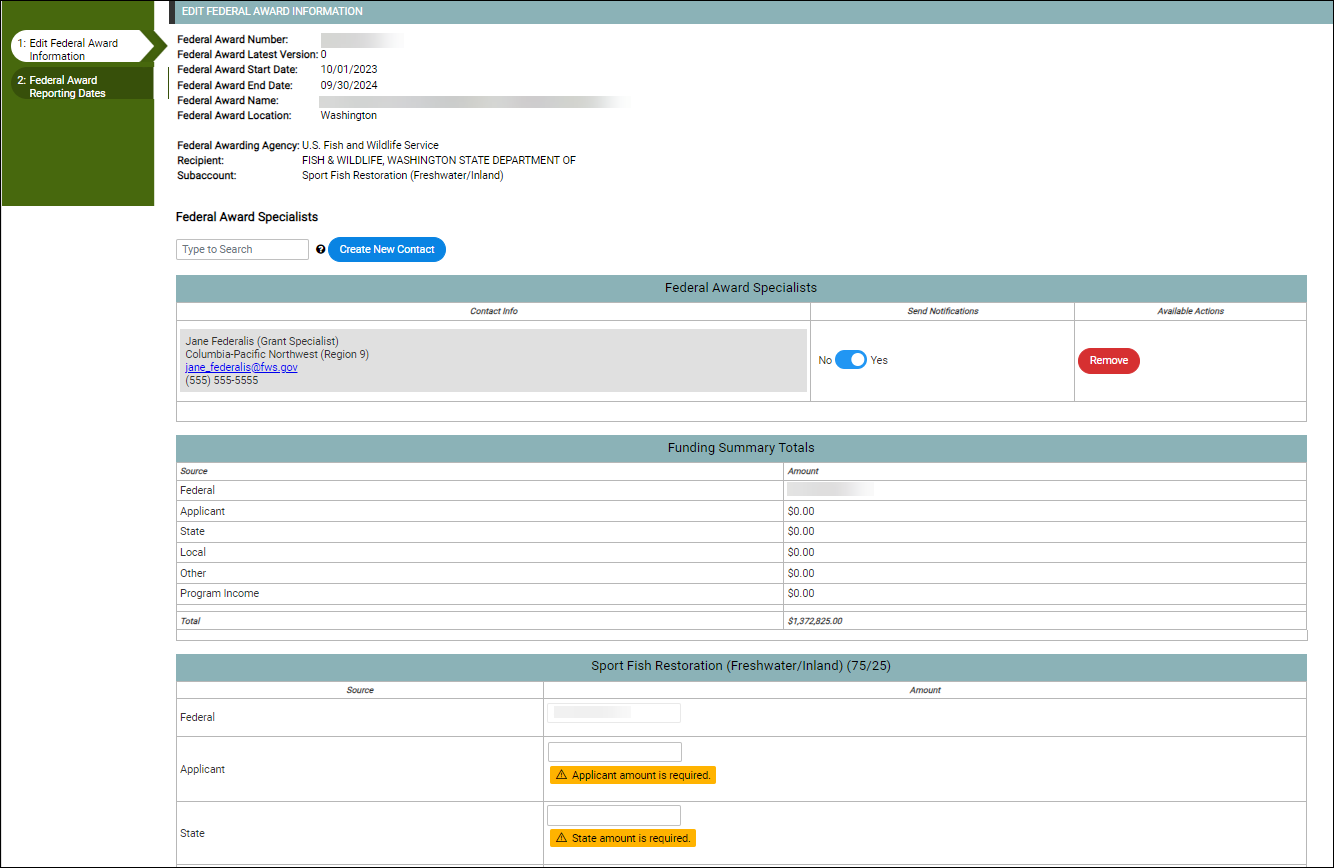
Edit Federal Award Reporting Dates
The new Federal Award Reporting Dates page opens. On this page, the Federal Approver will have the option to auto-generate or manually define reporting periods. The Federal Award Reporting Cycle has options for "Budget Year, Calendar Year, or Fiscal Year". To learn more, review the Federal Award Reporting Cycle Job Aid.
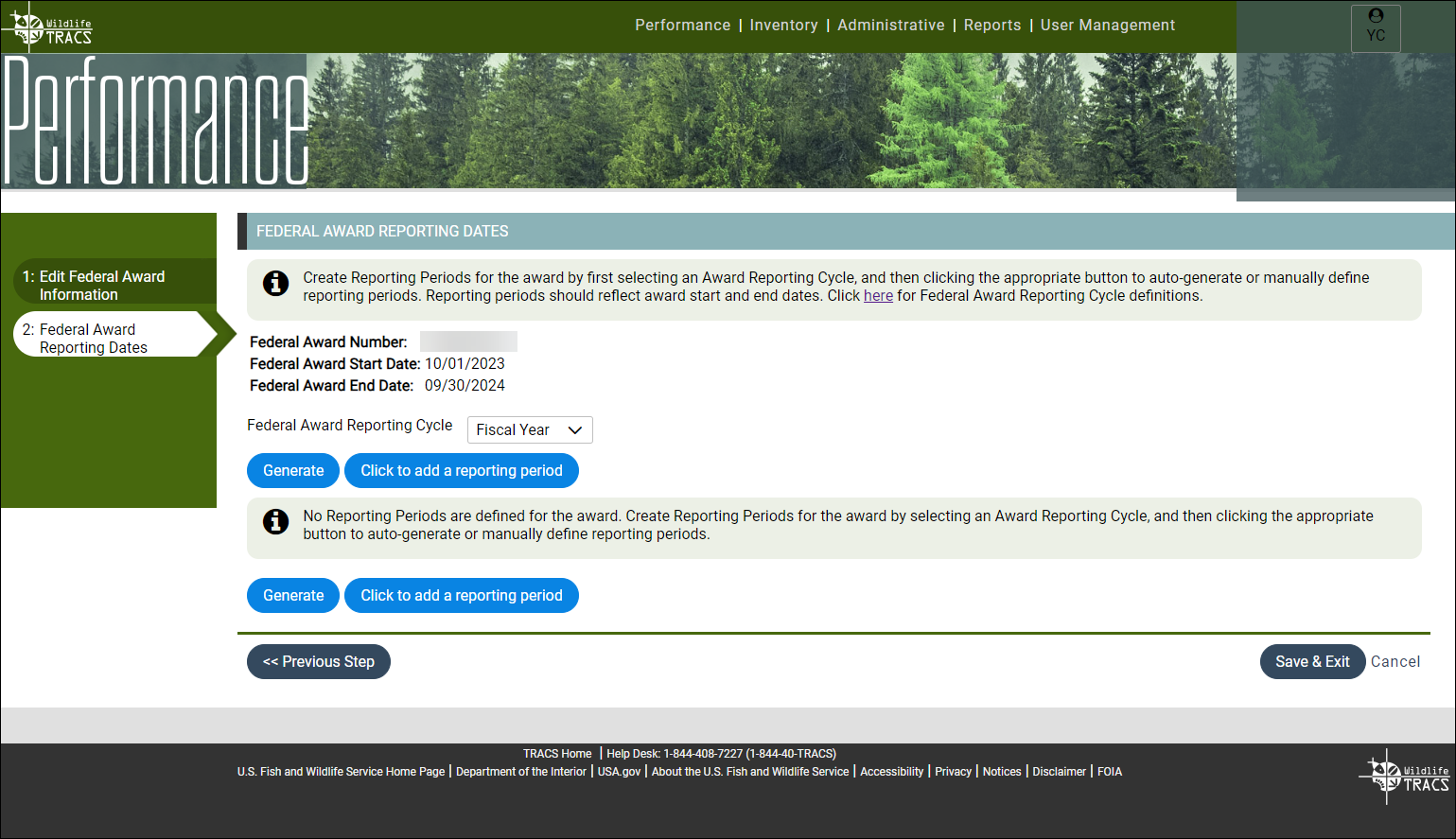
A one-year grant for example will display one reporting period and the type will be "Final Performance Report".
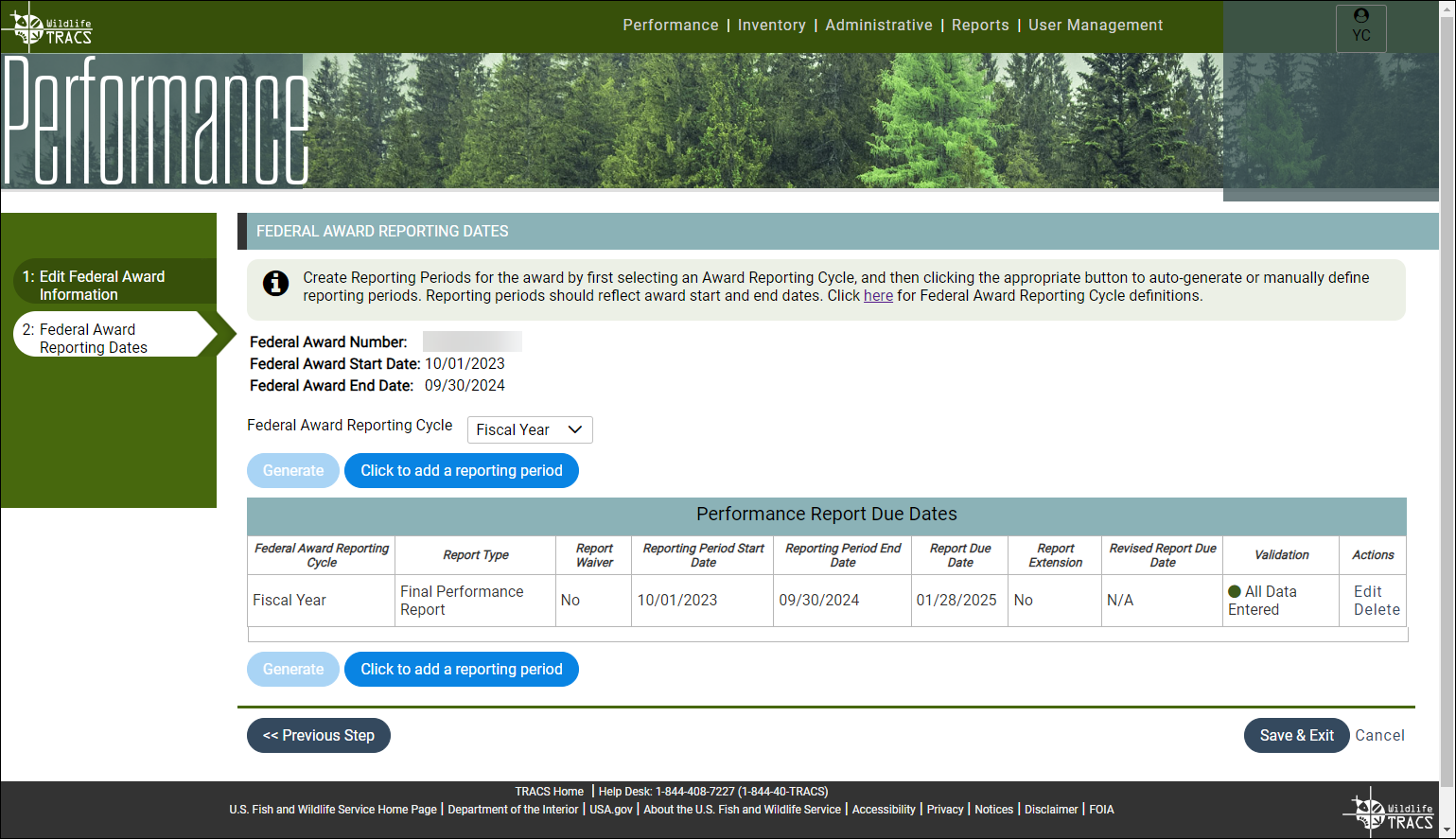
A grant with multiple reporting periods will display each reporting period as a row in the table, with options to edit or delete the period if needed. The table displays the Federal Award Reporting Cycle type, Report Type (such as Final or Interim Annual), Report Waiver, Reporting Period Start and End Dates, Report Due Date, Report Extension and Revised Report Due Date.
Note that the edit/delete options are grayed out and not available if the data editor has started entering the performance report associated with that same reporting period.
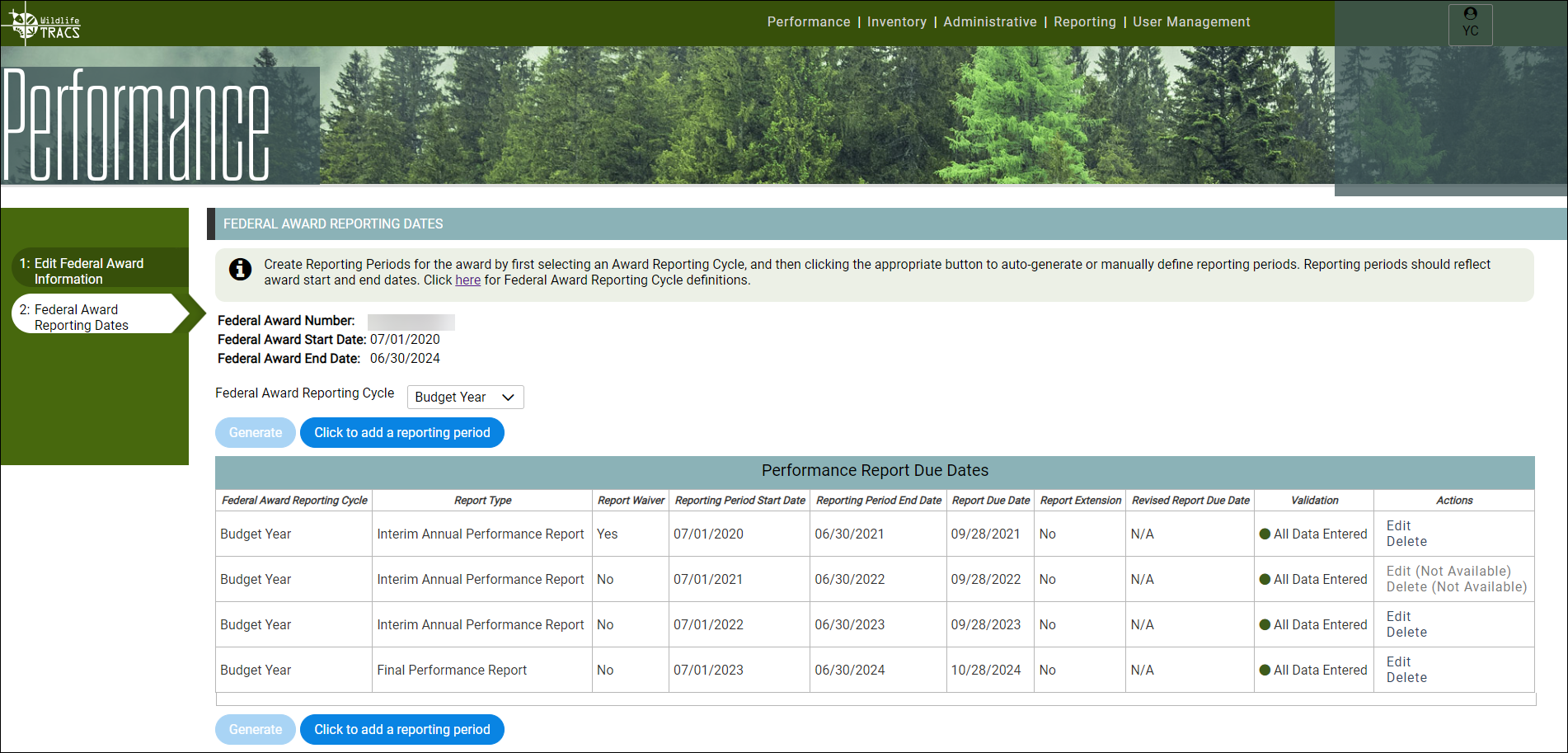
Selecting "Edit" for a reporting period, will open the "Edit Reporting Period" page. The Federal Approver can edit the Federal Award Reporting Cycle type, edit the Report Type, select Report Waiver (which will require an explanation), edit the Reporting Period Start and End Dates, view the Report Due Date (auto-calculated based on the award cycle and report type), enter a Report Extension (enter the number of days the current reporting period end date is extended), and the view Revised Report Due Date (auto-calculated based on the extension).
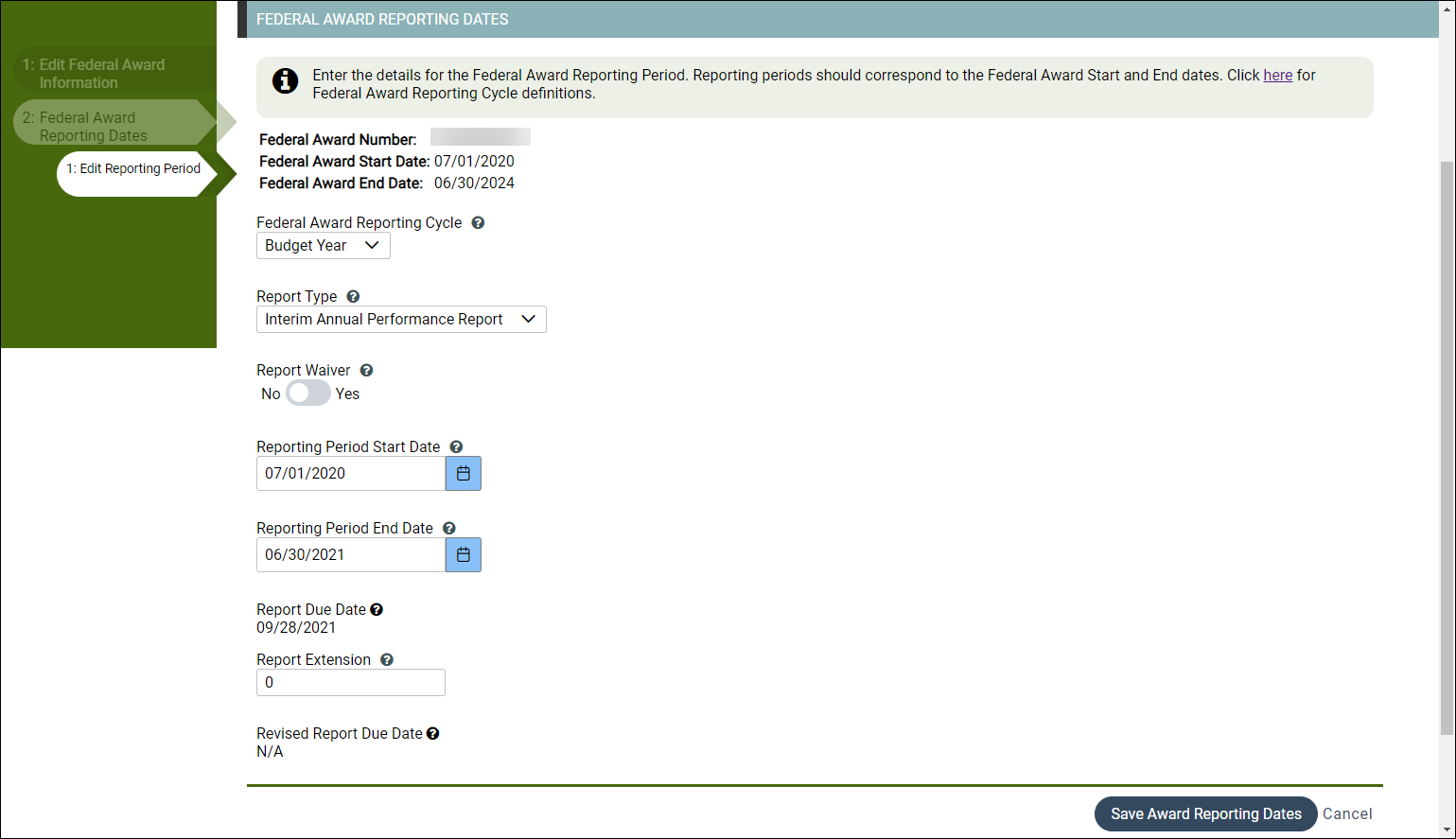
For more information, review eLearning Lesson 3e: Link to Federal Award.
