On January 7th 2021, the TRACS development team released an update to the Activity Tag 2s in the Performance Module. A new eLearning video walks through the process of setting up Activity Tag 2s: https://wsfrtraining.fws.gov/mod/scorm/view.php?id=396
What changed?
When setting up objectives, TRACS requires at least one activity tag level 1, and depending on the
tag, additional details may be required in the form of an activity tag level 2.
Strategies that may have Activity Tag 2s (depending on the Tag 1):
- Facilities/Areas Construction, Renovation or Acquisition
- Facilities/Areas Operations and Maintenance (O&M)
- Training and Education
This is a one-time update to streamline the process of entering objectives that have Activity Tag 2s. Note: That this does not change the Performance Matrix. By making the update to Tag 2 selection, the application was brought into alignment with how the matrix is defined.
Previously, the Activity Tag 2s were selected separately and some required a unit of measure at the more specific Activity Tag 2 level, which led to some confusion over the total number. The update allows users to select more than one Activity Tag 2 one the same page and the unit of measure is only required for the Activity Tag 1 level.
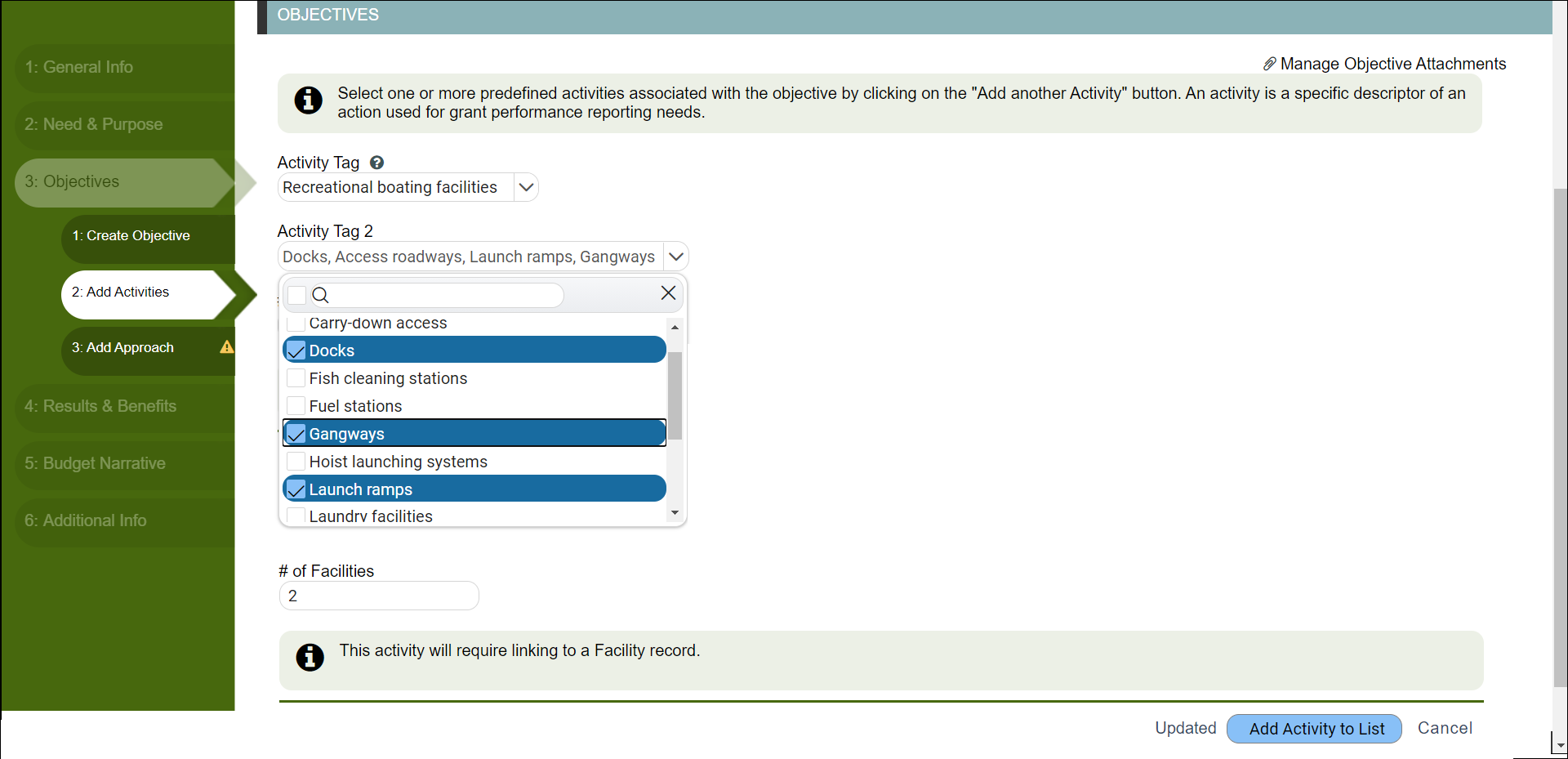
The TRACS Help Desk will work with users who have project statements that were entered using the old Tag 2 format (prior to Jan. 7, 2021). Users will have the option to update their objectives to combine Tag 2s or keep the old format. Note that if users opt to leave the activity tag 2s separate, the performance report will require the user to follow the old activity reporting process (completing the report for each activity tag separately and enter metrics at the more specific level). Contact the TRACS Help Desk for troubleshooting assistance by emailing tracs-helpdesk@fws.gov or call 1-844-408-7227.
