Amendments, Minor Corrections, and Rescinding Approvals
1. What is the difference between a minor correction, an amendment, and rescinding approvals?
Once the project statement has started the approval process, the
data is no longer editable unless you go through the process of rescinding
approvals, a minor correction, or an amendment.
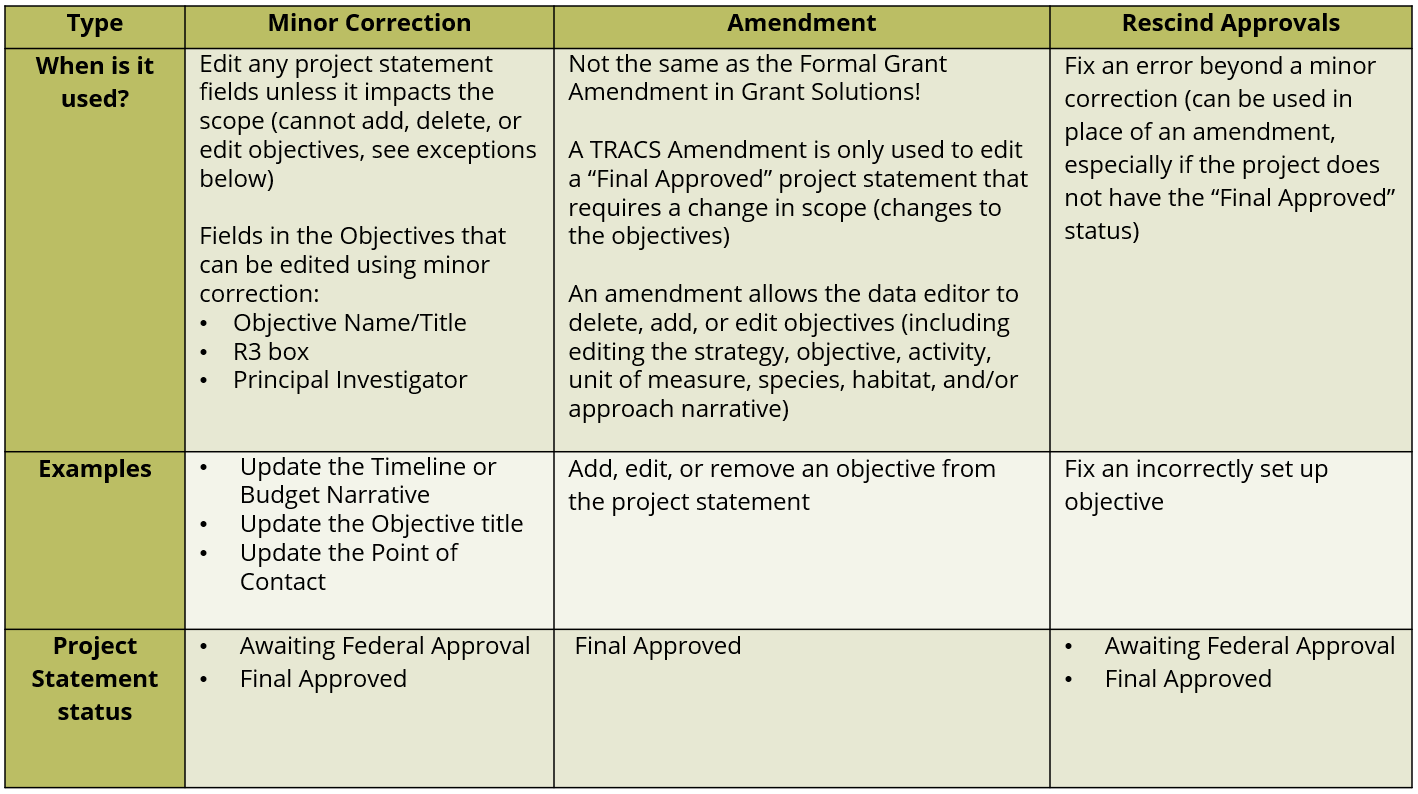
2. Is the minor correction or amendment option available for performance reports?
No, the minor correction and amendment options are only available for project statements (these options are NOT available for performance reports). To make changes to a performance report once it starts the approvals process, the Federal approver and/or Non-federal approver will need to rescind the performance report approvals.
3. What is a minor correction?
A minor correction allows the data editor to do minor edits to the project statement during the approvals process or once the project statement is approved (for example, minor corrections can be used to edit the point of contact or update project statement narrative fields, such as timeline or budget). The Minor Corrections workflow is available regardless of performance report entry or approval status.
- Any user can request a minor correction, but only the data editor can edit the statement to makes the changes. Once a minor correction has been requested, the data editor is responsible for editing the statement, and then will select “minor corrections complete” to return the project statement to its previous status.
- In
minor correction edit mode, the system will limit what information can be
changed. In minor correction edit mode all fields in the project statement
can be edited unless it impacts the scope. Fields in the
Objectives that can be edited using minor correction:
- Objective Name/Title
- R3 box
- Principal Investigator
The term “amendment” in TRACS is NOT the same as the formal grant amendment in GrantSolutions. GrantSolutions is the official Grant Management System, whereas TRACS serves as the performance reporting system only. Recipients are required to request Formal Grant Award Amendments and Revisions in GrantSolutions (such as changes in key personnel, change in scope or abstract summary, construction or non-construction budget modifications, deobligate/re-obligate funds, Notice of Award Revisions, period of performance adjustments, etc.)
An amendment in TRACS is only used when there is a scope change to an approved project statement (objectives need to be deleted, added, or edited).
- In TRACS, any user can request an amendment, which will automatically move the project statement back to the status of “Awaiting Non-federal Review and Submission”, where it can be edited by the Data Editor. Once the objectives have been amended, the project statement will need to go through the full approval process again.
- TRACS needs to be kept current with the approved scope of the grant. If the original un-amended version of the project statement was not entered into TRACS, you do NOT need to enter both versions; instead, simply enter the current project statement(s).
- For more information about the amendment process, visit Lesson 3c: Enter an Amendment.
NO. The grant’s overall period of performance refers to the start and end date of the grant. An amendment is not needed if there is a change in the grant duration (such as a change in dates or a grant extension) and/or a change in the funding source amount - unless the changes impact the scope of the grant. The grant start and end dates and the funding source amount will update automatically in TRACS from GrantSolutions (GS). Note that reporting periods do NOT automatically update from GS, so the Federal approve will need to adjust the reporting periods as needed if the grant is extended, a reporting period is waived, a report extension is granted, or the dates or report type (interim/final) changes.
Prior to the May 17th 2023 release, an amendment was needed if the grant had a change in dates (such as an extension) if it impacted the objective activity target dates. However, the activity target date field has been removed from the app, so an amendment is no longer needed if there is a date change only.
If the grant start date and/or grant end date do not match what is currently in GrantSolutions, please contact the TRACS Help Desk at tracs-helpdesk@fws.gov.
Since it is rare to have an amendment after the performance reporting has been started, please consult with your Federal grant specialist to determine if an amendment is the best course of action, since this may require undoing several steps in the workflow process and may require deleting the report(s) and starting over.
Note: Instead of going through the amendment process, you may be able to document and justify the amendment changes (such as a change in scope and/or dates) in the performance report questionnaire in question 2 ‘Please describe and justify any changes in the implementation of your objective(s) or approach(es).’
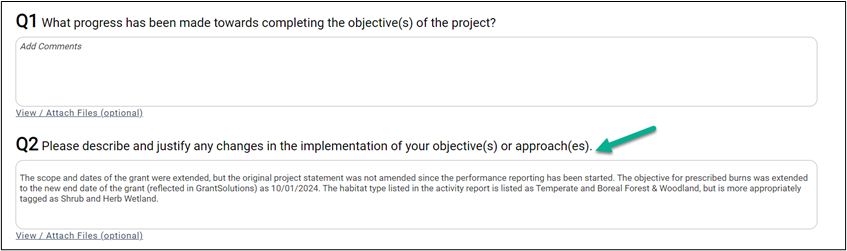
If your Federal grant specialist still advises to go forward with an amendment to the project statement(s) after the performance reports have been started, this will require multiple steps by the performance data editor, Non-federal approver, and Federal approver roles.
After the reporting process has started, the amendment option for a project statement is only available if the associated report(s) for all periods of performance (past, present, and future) are either “Final Approved” or not started. Note: An amendment will not impact or change the data for a report that has the status of “Final Approved”.
The amendment option is not available if any of the reports (not “Final Approved”) have been started, i.e., if any of the questions have been answered in the questionnaire (including checking “Not Applicable” or selecting Yes/No) and/or if any of the objective reports have been started (including answering yes/no for a quantifiable result to report).
To enable the amendment option, the report(s) either needs to be completed and go through the approval process to “Final Approved” status OR all objectives must be cleared, and all performance questionnaire answers must be deleted.
Tip: Make sure to select the “View PDF” link to download and save a PDF copy of the original report(s) before deleting the data so it can be re-entered later if needed.See the TRACS Amendment after Reporting Started Job Aid.
