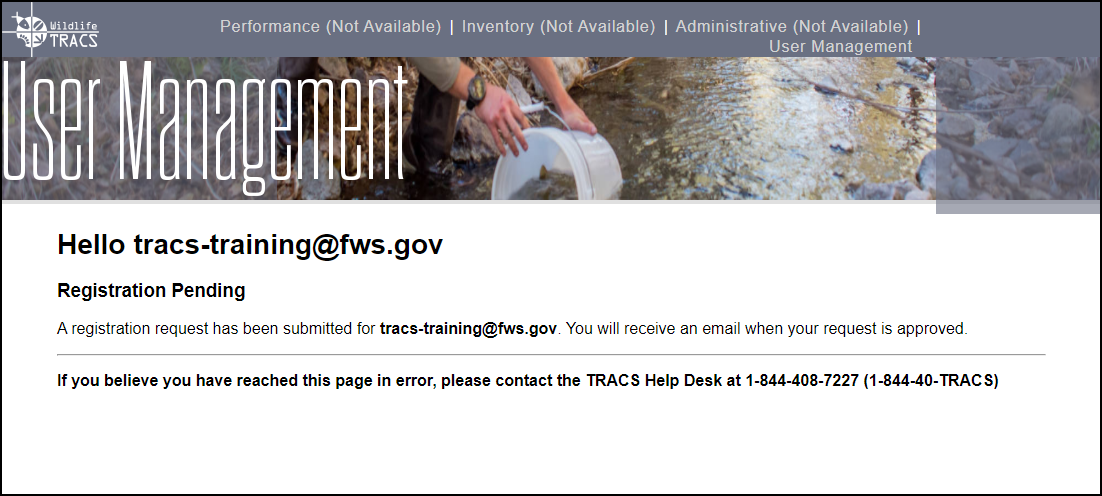Federal User Registration
To watch the eLearning video and view/download training resources, visit Lesson 1b: eLearning Video - Register as a Federal User.
1. From the TRACS login screen, Federal users click “Sign-in with DOI Login (PIV)”.
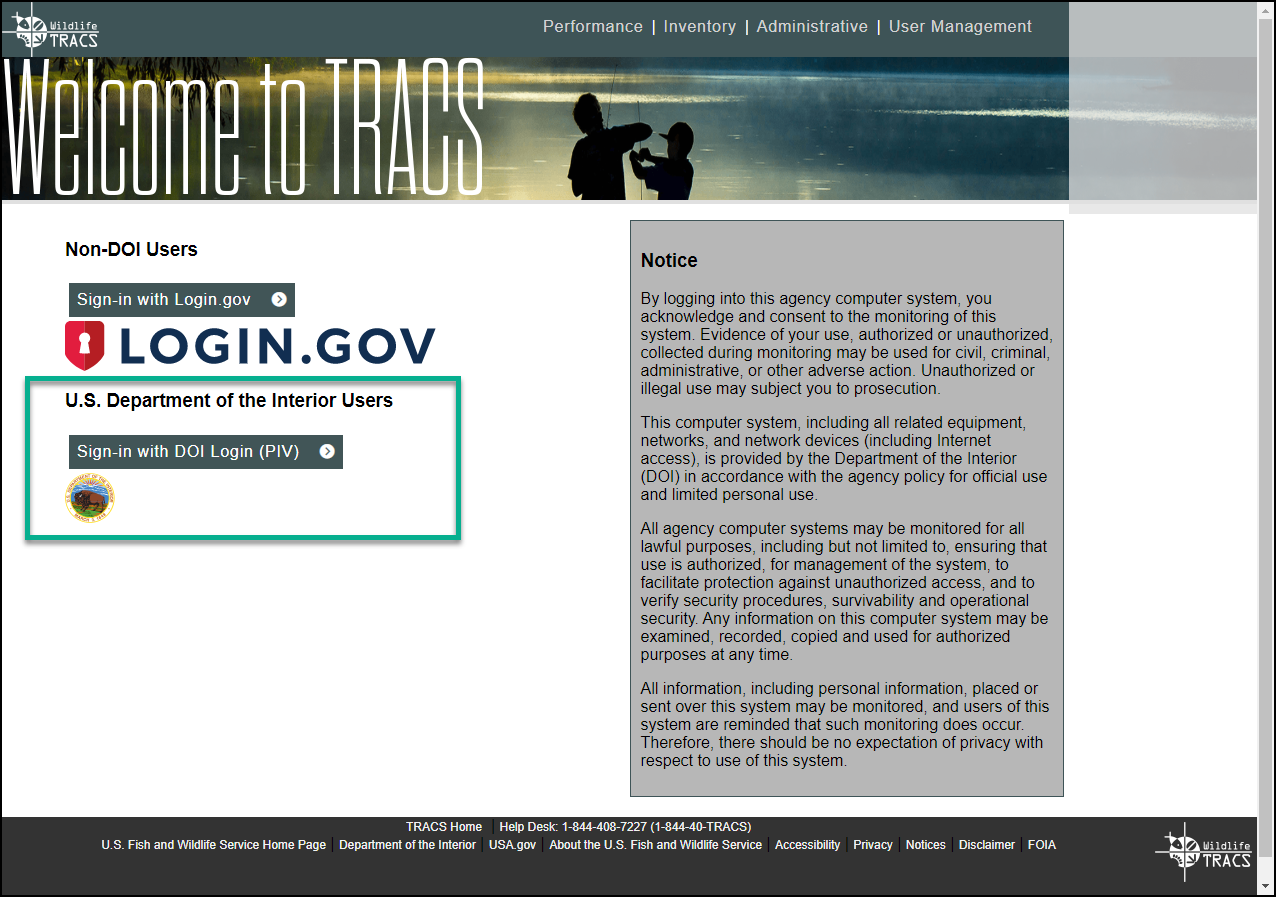
2. The
U.S. Department of the Interior Sign-In page opens.
a. Click on the “Sign in with PIV Card” link.

b. Select a Certificate (some users may have more than one certificate and it is trial and error to see which one works).
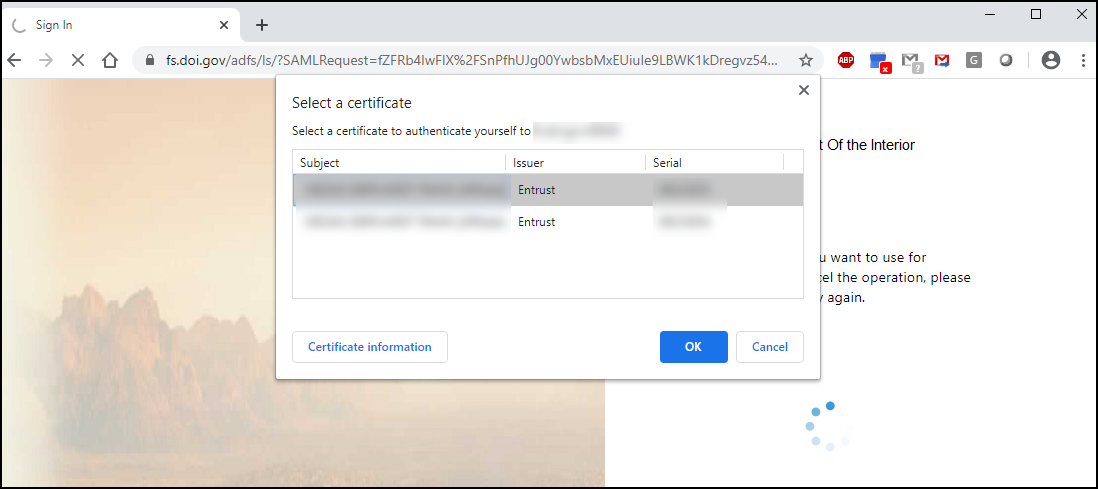
c. Enter your PIN. (Note: If the PIN does not work, you may have selected the wrong certificate, in which case, click “Cancel” and select a different certificate).
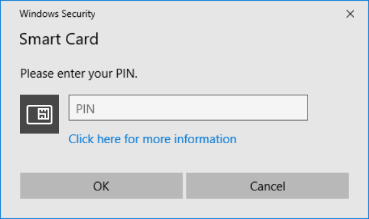
3. The TRACS registration page opens. Click on “Register for access”.
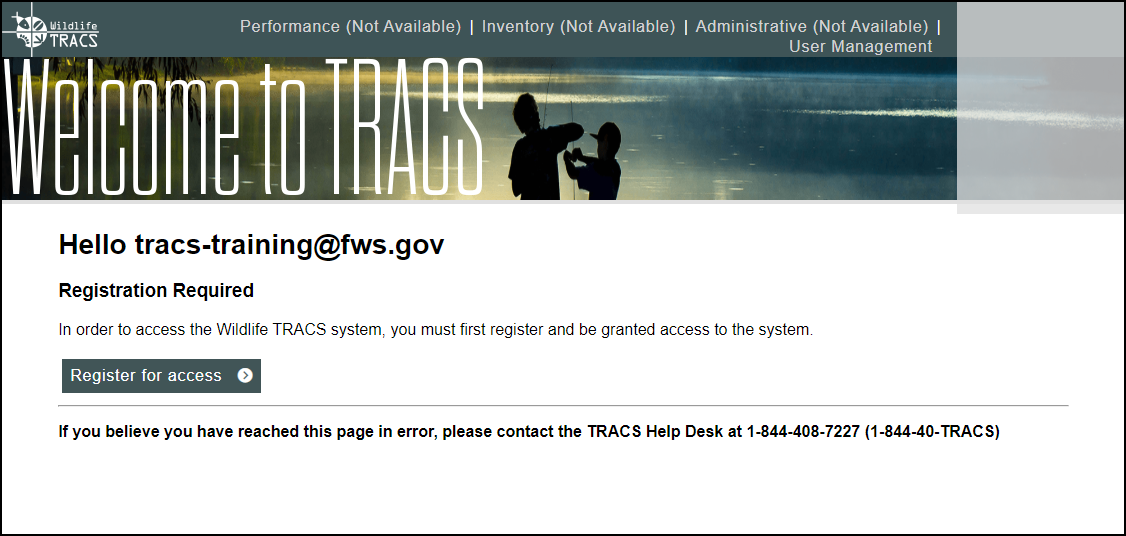
4. Update the Profile page if needed. (Note: On the registration forms, the tabs on the left side are not clickable since the forms must be completed in order).
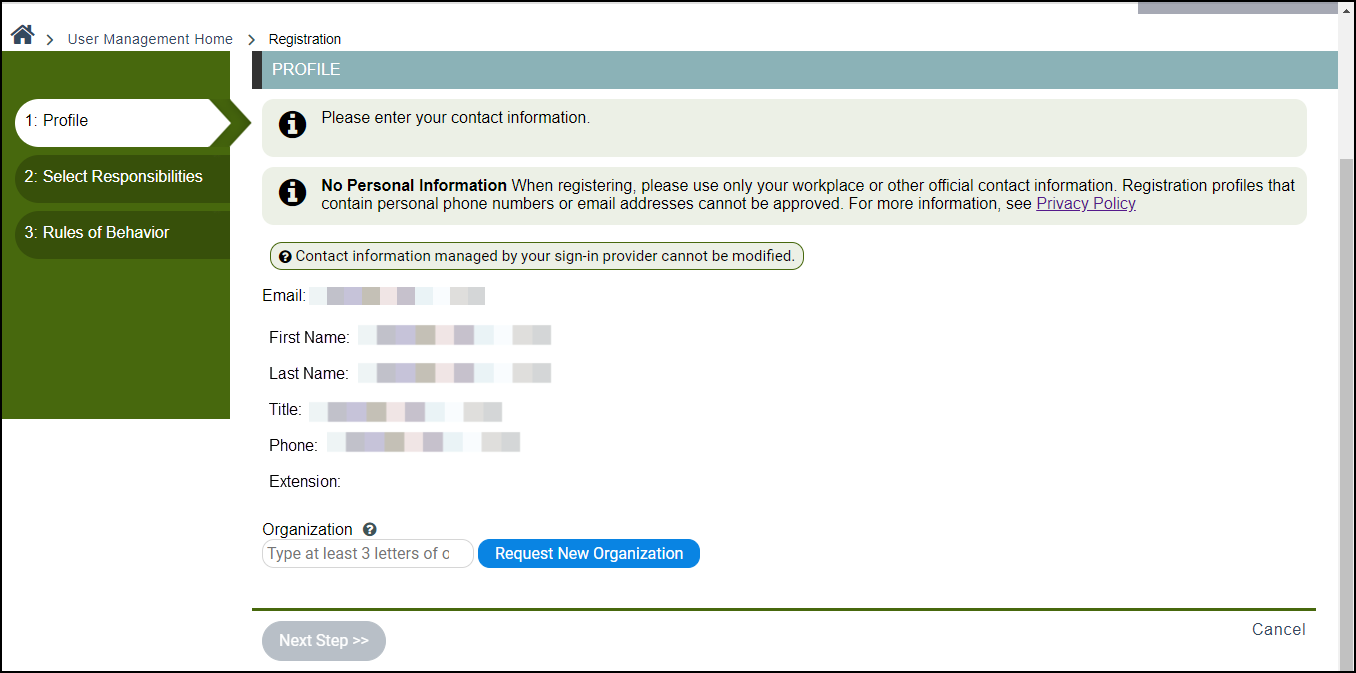
a. Profile information is auto-populated from the active directory. If this information needs to be updated, login to MyAccount (https://myaccount.fws.gov) to update your profile information, which will then be automatically updated in TRACS.
b. Select the Organization. Federal Regional Office Staff should select from the 12 DOI Unified Regions:
- NORTH ATLANTIC-APPALACHIAN (REGION 1) - – note this region includes Headquarters staff and view only role (contact the TRACS Help Desk for view only role approval)
- SOUTH ATLANTIC-GULF (INCLUDES PUERTO RICO AND THE U.S. VIRGIN ISLANDS) (REGION 2)
- GREAT LAKES (REGION 3)
- MISSISSIPPI BASIN (REGION 4)
- MISSOURI BASIN (REGION 5)
- ARKANSAS-RIO GRANDE-TEXAS-GULF (REGION 6)
- UPPER COLORADO BASIN (REGION 7)
- LOWER COLORADO BASIN (REGION 8)
- COLUMBIA-PACIFIC NORTHWEST (REGION 9)
- CALIFORNIA-GREAT BASIN (REGION 10)
- ALASKA (REGION 11)
- PACIFIC ISLANDS (AMERICAN SAMOA, HAWAII. GUAM, COMMONWEALTH OF THE NORTHERN MARIANA ISLANDS) (REGION 12)
c. Click "Next Step".
5. Select Responsibilities: please select the TRACS responsibilities you have for your organization. Then click “Next Step”.
DOI users will most likely have the “Federal Approver” role for the Performance and Inventory Modules. DOI users requesting the “Data Editor” role will need to contact the TRACS help desk for assistance.
The User Administrator for your agency/organization will verify the accuracy and validity of user requests prior to approval and may update your role/group permissions.
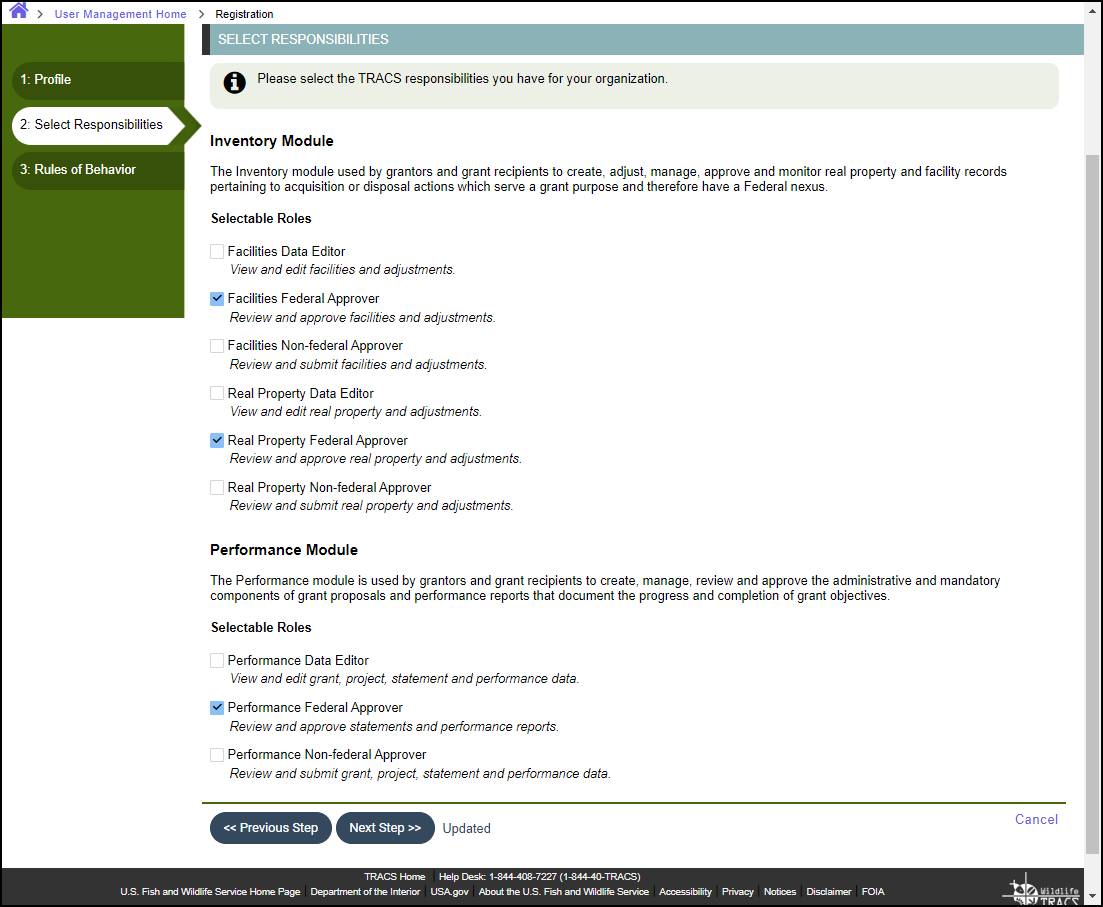
6. Review the Rules of Behavior. Check the box “I have read and agree”, then click “Submit Request”.
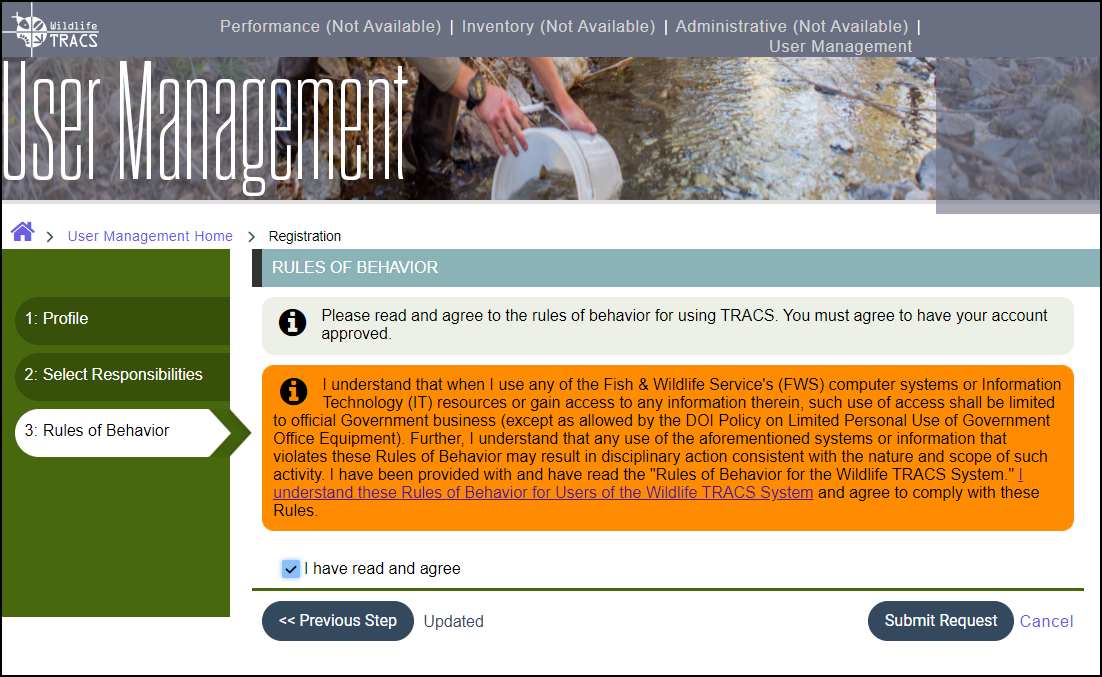
7. The “Registration Pending” page opens. The user administrator appointed for your organization will approve your account, typically within 2 business days. You will receive an email when your request is approved.