Attachments and Narratives
Attachments
1. How many attachments can be added and where can attachments be uploaded and viewed in TRACS?
TRACS allows an unlimited number of attachments and a variety of attachment types, however each attachment must be uploaded individually (no bulk upload available). The "View/Attach Files" link is available below narrative and comment fields in TRACS, such as in the Proposal (which includes Project Statements and Objectives), Performance Reports, Real Property Records, and Facility Records.
The "View/Attach Files (optional)" link:
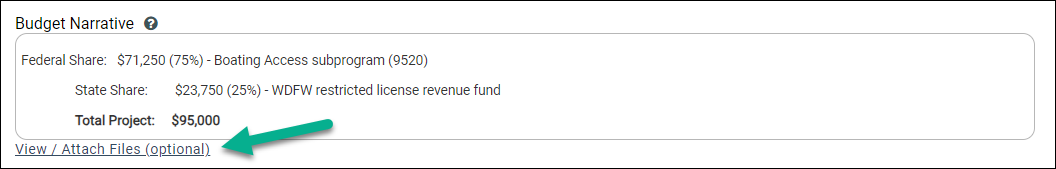
The Attachment upload window:
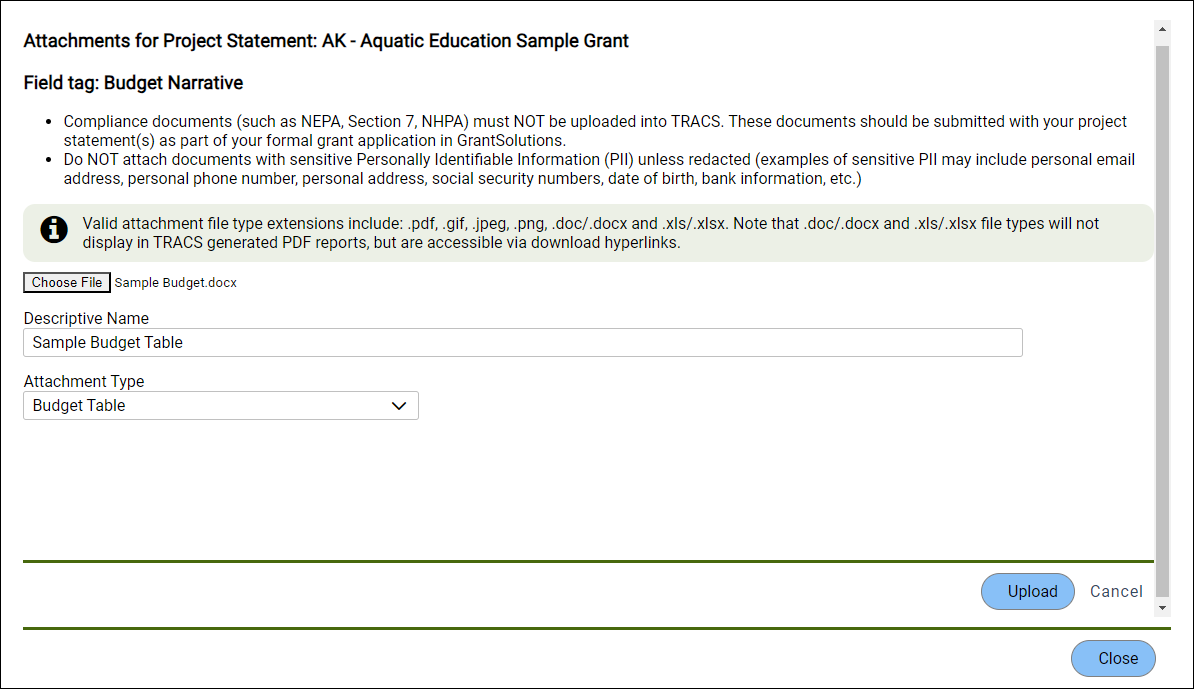
Field attachments list:
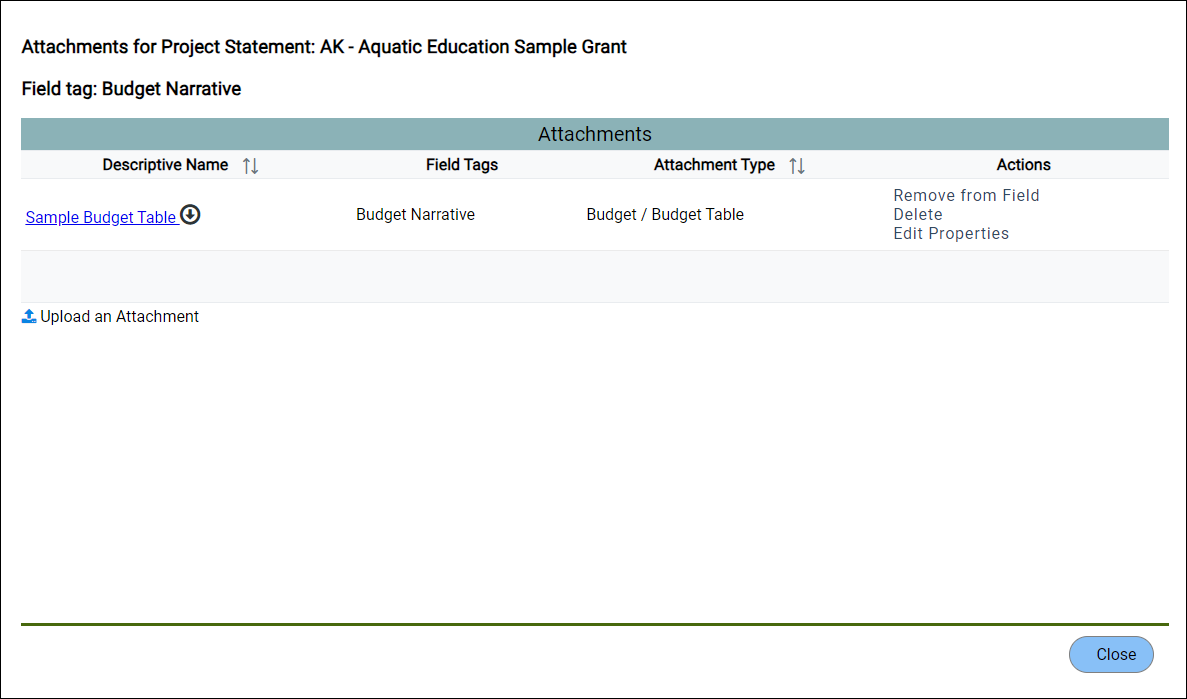
Manage Attachments section (where all attachments for that form can be viewed)
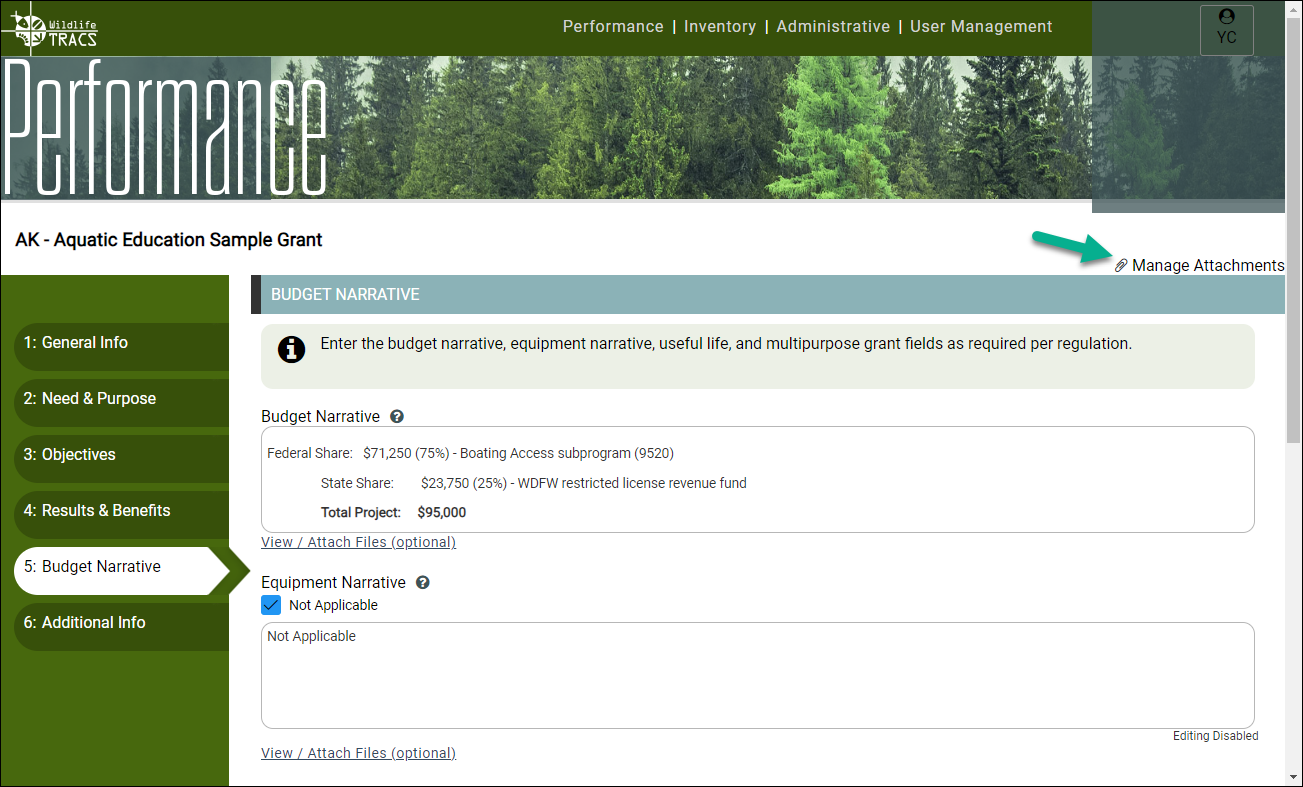
2. Should compliance documents be uploaded into TRACS?
No, compliance documents (such as NEPA, Section 7, NHPA) must NOT be uploaded into TRACS. These documents should be submitted with your project statement(s) as part of your formal grant application in GrantSolutions.
3. Should confidential documents with personal information (PII) be uploaded into TRACS?
No, Do NOT attach documents with sensitive Personally Identifiable Information (PII) unless redacted. Examples of sensitive PII include personal email address, personal phone number, personal address, social security numbers, date of birth, bank information, etc. Note that business/work information (such as a business/work email address and phone number for agency staff) do not need to be redacted.
Either PII information should be redacted if it is to be stored in TRACS, or the sensitive documents should be stored as hard copy in the permanent administrative record.
4. Are attachments required for any fields?The Federal Award Indirect Cost Statement is the only field in TRACS that requires an attachment. The Federal Award Indirect Cost Statement must be downloaded from TRACS, filled out, and uploaded to the field with the attachment type of "Federal Award Indirect Cost PDF Attachment". To learn more see the Upload Indirect Cost Statement Job Aid.
For all other fields, attachments are optional, but are recommended especially if they provide supporting documentation and/or highlight the accomplishments of the grant.
5. What kinds of attachment types are available in TRACS?
Some of the more common types of attachments include:
| Type | Examples |
|---|---|
| Budget Documentation | Budget narrative, budget table, cost analysis |
| Performance Report Documentation | Articles and other scientific literature, agency reports or reports from subrecipients, research data (including Masters Thesis or PhD Dissertation or other product), Species Surveys, Stocking Reports |
| Outreach Products | Brochures, pamphlets, press release |
| Management or Recovery Plans | CMS documentation, research products/survey projects, planning documents |
| Photographs | Before and After Photos, Project Pictures, Site Visits, etc. for real property acquisition, facilities construction, habitat improvements/management, wildlife/species management, outreach events, etc. |
| Longer Narrative | Results of research project, species stocking plan |
| Maps | Sampling locations, land acquisition parcels, facility site and locations |
| Tables | Budget tables, Sport fish stocking reports, tables and lists of species, project sites and conservation actions |
| Figures and Graphs | Survey project trend graphs, Gantt chart for phased Project timeline |
TRACS allows users to select the Attachment Type from a drop down menu which includes:
Budget
- Budget Narrative
- Budget Table
- Cost Analysis
- Other
Federal Award Indirect Cost
- Federal Award Indirect Cost PDF Attachment
Performance Report
- Article
- Communications
- Completion Data or Certificate
- Evidence of Review
- Legislative Requirement
- Other
- Outreach Product
- Performance Hard Copy Report
- Press Release
- Publication
- Research Data (to include a copy of MS or PhD product)
- Resolution Plan
- Species Survey
- Stocking Report
Photo
- After
- Before
- Other
- Project Pictures
- Site Visit
Project Statement Approach
- Engineering Design/Drawing
- Letter of Intent
- Map
- Other
- Permit
- Species Stocking Plan
- Third-Party Support Letter
Real Property or Facility
- Appraisal Review
- Baseline Inventory
- Copy of Notice of Federal Participation with Book/Page Number
- Copy of Recorded Deed with Book/Page Number
- Encumbrance Documents
- Map
- Mortgage Subordination Document (Conservation Easement Only)
- Other
- Property Management Plan
- Signed Settlement Statement/Purchase Agreement
- Statement of Just Compensation
- Survey Map
- Title Insurance or Title Vesting Certificate
- Title Vesting Evidence (includes Notice of Federal Participation)
- UASFLA Appraisal Summary
- Use Restriction (to include third-party agreements)
6. When in the grant workflow process can attachments be added in TRACS?
Attachments may be added in TRACS during the beginning of the grant process when applying for a grant and throughout the performance reporting period.
7. Are photographs recommended as attachments?
Photographs are highly recommended for all types of projects to better tell the story of grant funded work. They are particularly important to show the results of construction and habitat improvement projects. Photographs of species that are the focus of a project are very useful for outreach purposes. Also helpful are photographs of personnel actively involved with Projects such as field sampling, skills education classes, or providing technical assistance to a private landowner.
8. Are there any limitations on what type of attachments can be added to TRACS?
Valid attachment file type extensions include: .pdf, .gif, .jpeg, .png, .doc/.docx and .xls/.xlsx. Note that .doc/.docx and .xls/.xlsx file types will not display in TRACS generated PDF reports, but are accessible via download hyperlinks. TRACS does not allow attachments with other file extension types, so convert other types (such as PowerPoint presentations) to a PDF to attach it in TRACS.
9. What size attachments can be uploaded?
The system may time out trying to upload files larger than 50 MB. If you need assistance uploading an attachment, please contact the TRACS Help Desk.
10. How do attachments display in PDF outputs generated from TRACS (such as a Proposal PDF or Performance Report PDF)?
Attachments display in PDF outputs generated from TRACS in Attachments Tables by section. For the Federal Award Proposal PDF, attachment tables are available for the Objective Attachments, Grant Detail Attachments, and Project Statement Attachments. For Performance Reports PDFs, attachment tables are available for Activity Performance Attachments and Questionnaire Attachments.
Example of Objective Attachments displayed in the PDF:
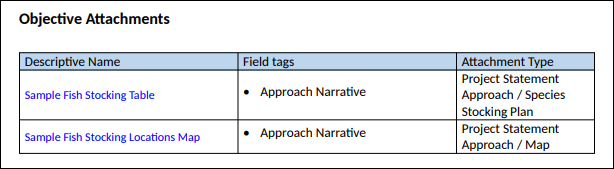
Some attachments are also included in the Appendix section for the PDF - see next question.
11. Are all attachments incorporated into the Appendix section in the PDF output?
No, the Appendix section includes attachments in line in the document for certain file type extensions: PDFs (.pdf) and images (.gif, .jpeg, .png).
Example of an Appendix in the PDF with images displayed:
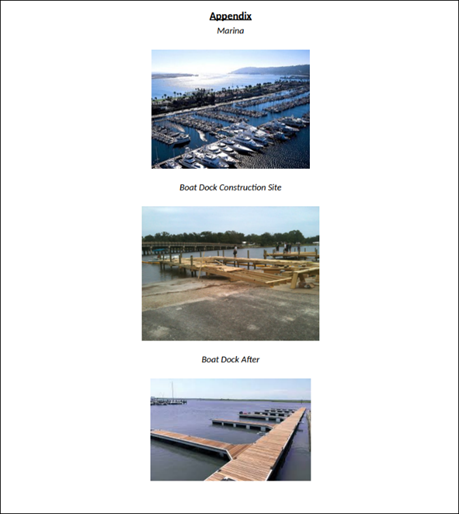
Note that image files are scaled down in the Appendix. If images need to be larger or need additional captions, add them as a PDF instead. Tip: For best results, do NOT convert image files directly to PDF. Instead, open a new Word document and insert the images, then adjust size and add any text/captions needed before saving the Word document as a PDF for upload into TRACS.
Note that not all attachment types are incorporated into the appendix. Word documents (.doc/.docx) and Excel spreadsheets (.xls/.xlsx) may be uploaded as attachments but will not display in the Appendix. Instead, they appear in the Attachments table as downloadable hyperlinks.
TIP: For in-line display, save a Word or Excel document as a PDF and upload into TRACS.
12. Does the performance report appendix include both those attachments uploaded for objectives as well as those uploaded in the Performance Questions?
No, attachments are specific to each PDF output, i.e. attachments uploaded for the Proposal (which includes all project statements and objectives) are included in the PDF output for the Proposal only, and do not carry over to the Appendix in the Performance Report(s). Each Performance Report for interim or final periods of performance will have its own Appendix with attachments for that specific report.
Narratives
13. Can I simply attach documentation instead of filling out a field (or just type "see attachment")?
No. Attachments should not be used in place of the narrative field! Attachments are used to upload supporting documentation, such as images, photos, tables, research data, articles, reports, etc. The narrative fields in TRACS should be complete and concise, but may reference additional supporting attachments.
Tip: Lengthy and complex narratives with special formatting can be saved as a PDF and attached as supporting documentation (rather than copying and pasting into the field, which will lose some formatting elements). The field should still include a short summary.
14. What TRACS fields allow entry of information in a text format?TRACS has many data fields that are designed for very short text entries such as IDs and names for fields assigned by users and website URLs. Other data fields are designed for text entries of a sentence or two such as the Tile of the Proposal and Project Statement, Facility Site Name, and Real Property Name.
| TRACS Text Data Fields | TRACS Location |
|---|---|
| Descriptive Title | Grant Proposal Information |
| SAP/PO (FBMS #) | Grant Proposal Information |
| Public Description | Grant Proposal Information |
| Conflict of Interest Disclosure Statement | Grant Proposal Information |
| Title | Project Statement |
| Describe Location | Project Statement |
| Justification (Amendment) | Project Statement |
| Program Income Generated | Financial Information |
| Describe Location | Performance Report |
| Activity Report Comment | Performance Report |
| Performance Report Questionnaires (Total of 6) | Performance Report |
| Property Name | Real Property |
| Interest Comments | Real Property |
| General Comments | Real Property |
| Describe Location | Real Property |
| Boundary Adjustment Comments | Real Property |
| Describe Location | Real Property |
| Site Name | Facilities |
| Describe Location | Facilities |
| Upload Pictures of Site | Facilities |
| Facility Name | Facilities |
| Facility Type Narrative | Facilities |
| Component Name | Facilities |
| Description of Components | Facilities |
| Describe Location | Facilities |
| Upload Pictures of Facility | Facilities |
More substantial narrative text entries are expected to be entered in the data fields located in the Project Statement and Performance Report listed below.
15. How do narrative fields correspond to the project-by-project requirements of 50 CFR 80.82(c)?
TRACS has been designed to accommodate the majority of information required within project statements that (a) shows that the proposed activities are eligible for funding and substantial in character and design and (b) enables the Service to comply with applicable requirements under NEPA, ESA, and NHPA, and other laws, regulations, and policies. The crosswalk of project statement elements and TRACS fields at the Project level is:
| 50 CFR 80.82(c) Elements | TRACS Data Field | TRACS Location |
|---|---|---|
| Need | Need | Project Statement |
| Purpose and Objectives | Purpose/Objectives | Project Statement |
| Results or benefits expected | Results and Benefits | Project Statement |
| Approach Narrative | Approach Narrative | Project Statement |
| Useful Life | Useful Life Narrative | Project Statement |
| Geographic location | Geographic Location | Project Statement |
| Principal Investigator for research projects | Principal Investigator | Project Statement |
| Program Income | Program Income | Project Statement |
| Budget Narrative | Budget Narrative | Project Statement |
| Multipurpose projects | Is this a multipurpose grant? | Project Statement |
| Relationship with other grants | Does this grant have a relationship with other grants? | Project Statement |
| Timeline | Timeline | Project Statement |
| General | General | Financial Information |
16. What should be included in the Public Description?
The Public Description will be visible to the public and should be written as a brief abstract that describes the grant funded activities using common terms/language and acronyms spelled out. Do not include personally identifiable, sensitive, or proprietary information. Good sources of information for this field include the components of the Project Statement, including the “Need”, “Purpose”, and “Expected Results & Benefits” sections.
17. Where are narrative results entered into TRACS?
Results are entered at the Performance Reporting level of TRACS. Specifically, they are entered for each objective and activity entered in the Project Statement.
18. Are there any space of character limitations for the more substantial narrative fields?
There are no space or character limitations for narrative fields, unless otherwise specified below the field.
19. What is generally recommended maximum length of text in narrative fields?
For narrative fields that will only reside in TRACS, there is no reason to limit the length of text. This information is used to judge "substantiality in character and design" and to monitor performance, so whatever amount of narrative needed is fine. However, a maximum length of a paragraph is highly recommended for narrative fields that will be displayed on public reports such as Public Description. Refer to 50 CFR 80.82(c).
20. Can you include a table in Word in the Narrative field?
Yes, a table may be pasted into a narrative field or may also be created directly in the Narrative field.
21. Can you include a image in the Narrative field?
No, images may not be added directly to a narrative field, however they can be added as attachments.
22. Can you include "hot links" in the Narrative field?
Links to webpages may be added in a narrative field. The links will display in the PDF.
