Species and Habitat
1. How do we identify habitat types in TRACS? Can I enter custom habitats if I cannot find the one I'm looking for (such as open ocean, reef, etc.)?
TRACS does not allow custom habitat(s) to be entered. TRACS uses the National Vegetation Classification System (NVCS) for high-level habitat types - for more information visit: http://usnvc.org/.
NVCS Target Habitat List in TRACS:
Agricultural & Developed Aquatic Vegetation
Cool Semi-Desert Scrub & Grassland
Freshwater Aquatic Vegetation
Herbaceous & Woody Developed Vegetation
Herbaceous Agricultural Vegetation
Saltwater Aquatic Vegetation (*default for all ocean habitats)
Shrub & Herb Wetland
Temperate & Boreal Forest & Woodland
Temperate & Boreal Grassland & Shrubland
Temperate & Boreal Open Rock Vegetation
Temperate to Polar Alpine & Tundra Vegetation
Tropical Forest & Woodland
Tropical Grassland, Savanna & Shrubland
Tropical High Montane Scrub & Grassland
Tropical Open Rock Vegetation
Warm Desert & Semi-Desert Woodland, Scrub & Grassland
Woody Agricultural Vegetation
TRACS has a second optional field for habitat where the user can select a more detailed habitat type from the full NVCS habitat classification database.
2. Where is species information entered in TRACS?
- Project Statement Objectives: While building your objectives in TRACS you may be required to enter details about target species that will benefit from the planned activity. Species information is only required when entering activities for the following strategies: Direct Habitat and Species Management, Facilities/Areas Construction, Renovation, or Acquisition, Facilities/Areas Operations and Maintenance (O&M), Incentives, Planning, Real Property Acquisition, Research, Survey, Data Collection and Analysis, and Species Stocking. However, not all activities attached to these strategies require target species information.
- Please refer to the Performance Matrix and Strategy Fact Sheets to see which Strategies and Activities require target species information. Some activities also require entering the unit of measure by species (such as number of individuals).
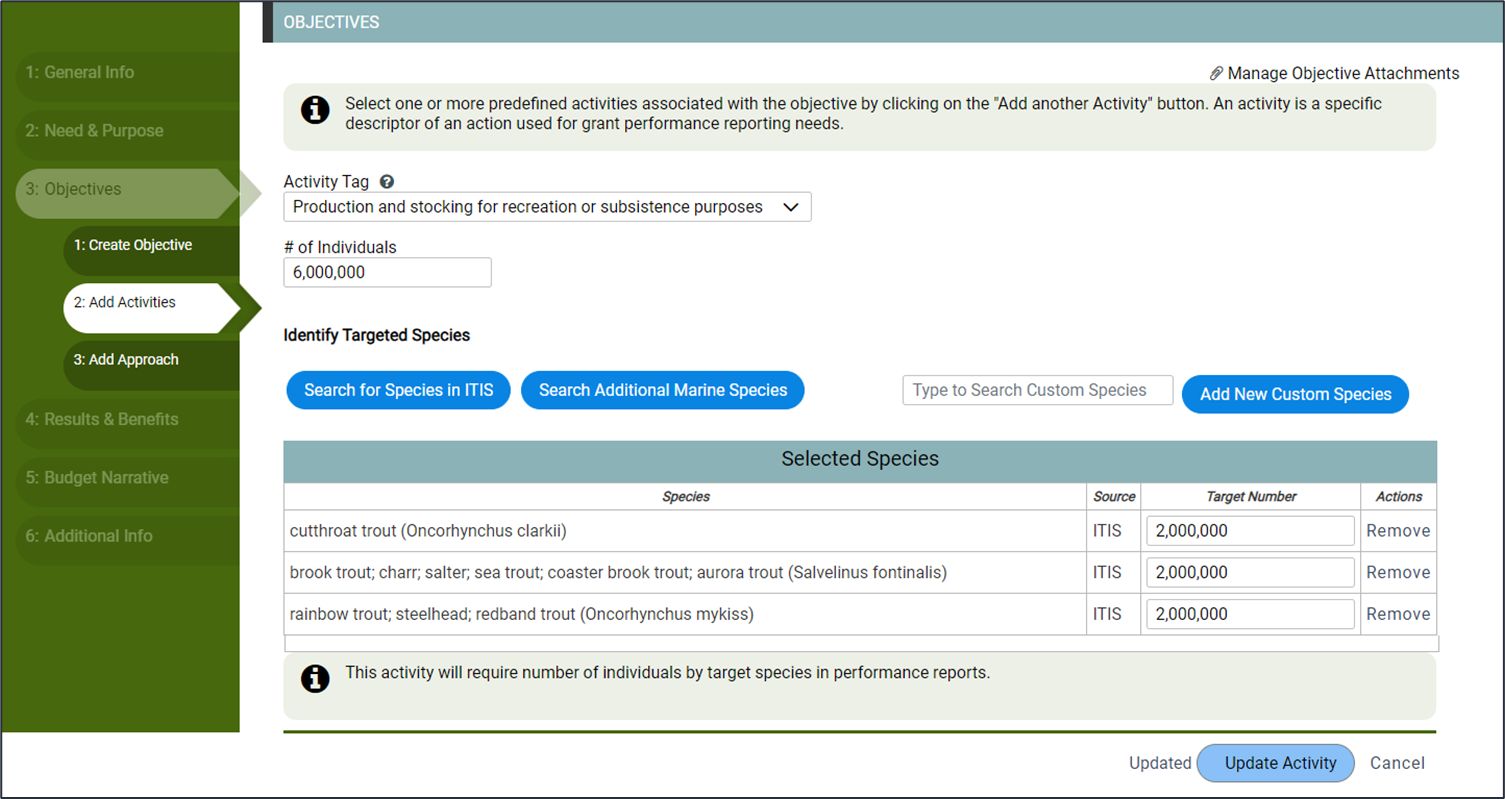
- Performance Report: Species information entered as part of the project statement objectives will display on the performance report. If the activity does not require the quantity number of species targeted, you are able to add and remove species while entering the performance report.
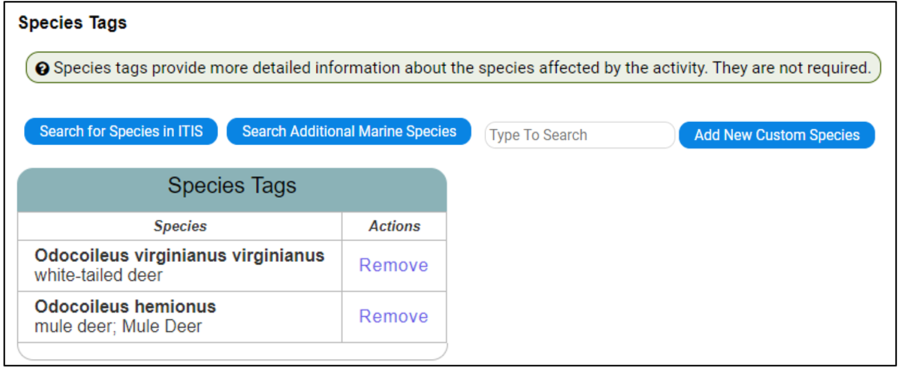
- Real Property Records: When entering a Real Property Record, the target species must be selected Record if the “Restoration of Species” is selected as an acquisition purpose.
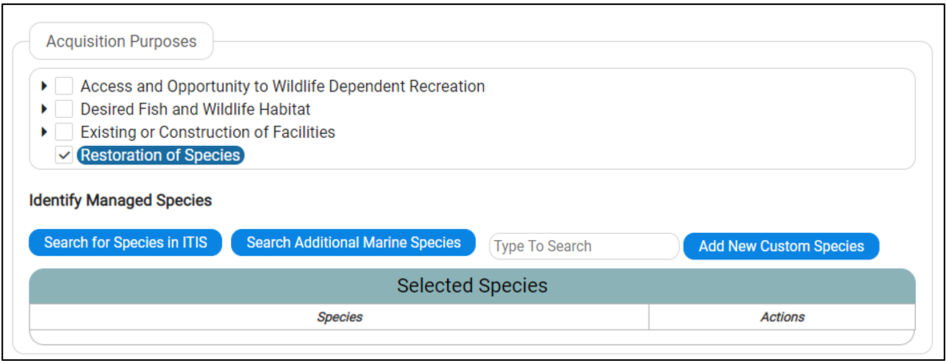
3. How do I search for species and add them?
Best Practice Tip: Species should be added that are specifically targeted to benefit from the activity (not EVERY species potentially available for the activity). Do NOT add the same species from multiple sources. Search for the species starting with the options from left to right, stopping once you find the species:1. Search for species in ITIS and add the species to the list. ITIS stands for the Integrated Taxonomic Information System, the authoritative taxonomic index for plants, animals, fungi, and microbes (https://www.itis.gov). The ITIS search is dynamic, meaning that the search goes out to the ITIS database and retrieves results in real time.
2. If a species is not found in ITIS, then try searching the Additional Marine Species. The Additional Marine Species database is derived from the “7th Edition Names of Fishes” book published by the American Fisheries Society.
3. If the species is still not found, then search the custom species list using the search box.
4. Only add a new custom species if not found in any other search. Custom Species is the option to search for species that are not found in any other databases such as newly classified species/sub-species or hybrid species.
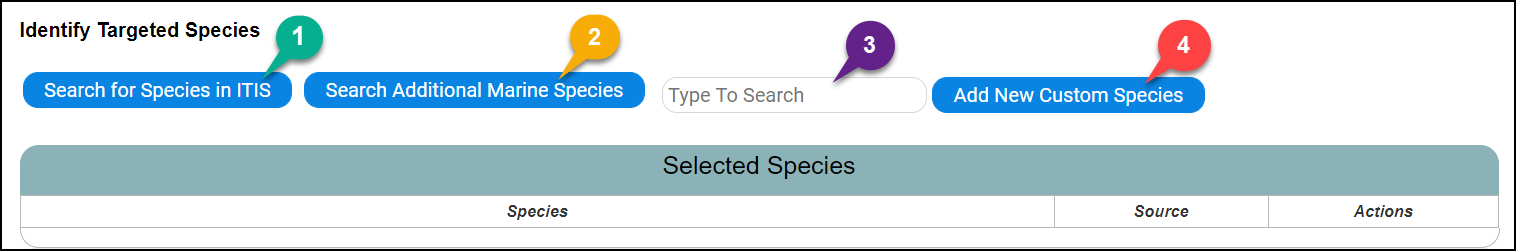
ITIS Species Search
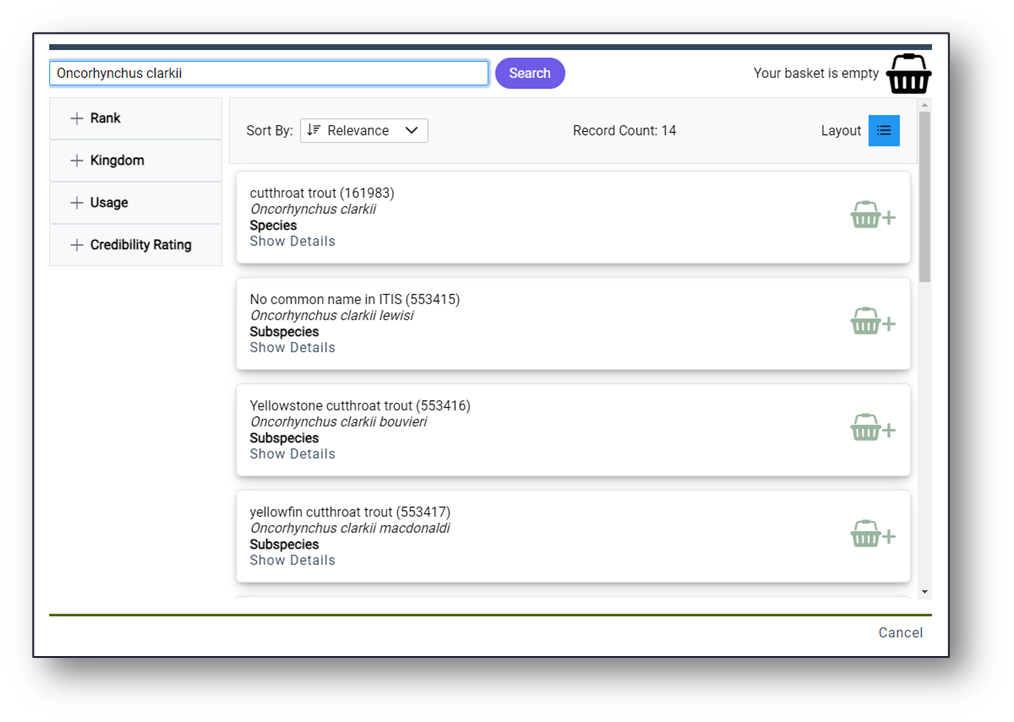
4. How do I add custom/hybrid species?
Custom Species should only be added if not found in any other search (ITIS, Additional Marine Species database, custom search). ONLY add target species that are not present in the ITIS or Marine Species databases.
- If the custom species is not found in any other search, select “Add New Custom Species”.
Enter the Name (typically the scientific name or hybrid name), Common Name, Rank (select Genus, Species, Subspecies or Varietal), and check the box if it is a hybrid. The select “Add Species”.
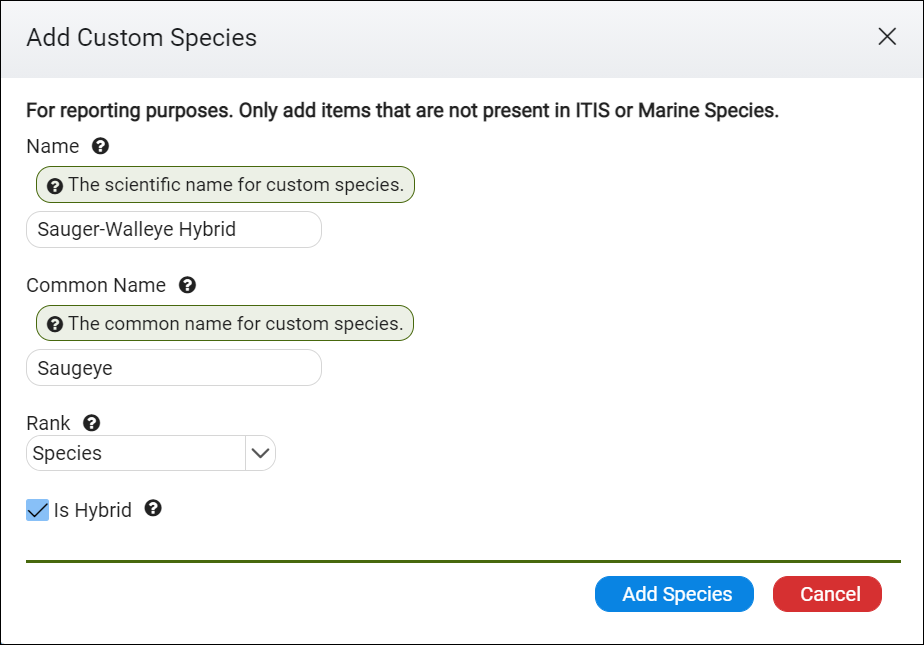
5. Can we create or use a custom species for a group such as "waterfowl" or a catch-all such as "any/all applicable species"?
NO! Do NOT create generic species groups (these will be deleted from the system). Custom Species are NOT meant to be used for a catch-all for a species group or "all applicable species" since the report should include only specific target species. All individual target species need to be identified.
Best Practice Tip: Species should be added that are specifically targeted to benefit from the activity (not EVERY species potentially available for the activity).
Custom species should only be added if not found in any other search (ITIS, Additional Marine Species database, custom search). ONLY add target species that are not present in the ITIS or Marine Species databases.
The TRACS development team has plans to add the capability to build and manage lists of species for groups and users. It is on the roadmap of known enhancements but not yet prioritized by the Working Group. This functionality would allow the user to define custom lists like ‘Migratory Birds’ or ‘Oklahoma Management Wetland Species’ that are associated frequently with their projects. They could select an entire list or just use it as a starting place to select a subset. We do not have an estimate on when the functionality will be available.
6. If you are setting up an activity in an objective that might target an array of species, for example wetland management activity to target shorebirds or waterfowl; what would you list as a target species?
Individual species should be added that are specifically targeted to benefit from the activity. Contact your regional office for additional guidance if needed.
Note: The identification of target species for certain activities is required by the TRACS matrix. The state should identify the main, primary target species that would be benefitted from the conservation actions. In the case of wetland management, there is a specific reason why the agency is prioritizing to implement such activities. There is one or more eligible species that would directly benefit from the conservation actions and that is what the state should select. For example, if the main purpose of the wetland management is for waterfowl, then the state would list those waterfowl species that would most directly benefit.
The TRACS development team has plans to add the capability to build and manage lists of species for groups and users. It is on the roadmap of known enhancements but not yet prioritized by the Working Group. This functionality would allow the user to define custom lists like ‘Migratory Birds’ or ‘Oklahoma Management Wetland Species’ that are associated frequently with their projects. They could select an entire list or just use it as a starting place to select a subset. We do not have an estimate on when the functionality will be available.
7. What species should be added for activities that are related to habitat management? For example, what species should be entered for the activity of "Prescribed Burns" when the objective is to get rid of woody brush or when trying to manage an oak opening?
Consider the conservation reason behind why this activity is being done. Identify the target species that will directly benefit from the activity. For example, a state may do XX acres of prescribed burns on their Wildlife Management Areas (WMAs) annually because they are trying to improve habitat for perhaps rabbit and quail. Those are the two species that should be identified as the "target species". Even in the case where the state is doing XX acres of prescribed burns get rid of woody brush or manage for an oak opening, there should still be a species or group of species that the state is directly targeting to benefit from this activity.
The goal is that when the Service gets inquiries from Congress, industry, stakeholders about how much money is being spent on conservation actions for quail, we can use TRACS to generate this information by searching for all those projects that directly targeted the conservation and management of quail.
8. What target species do we enter for invasive species control-plants or invasive species control-animals?
For the following objectives, should the species identified select the target species as the invasive or the species benefitting from the work that is being conducted?
- Directly manage XX species by XXXX date > Invasive species control - animals > # of species
- Directly restore, enhance, create or manage XX acres by XXXX > Invasive species control - plants > # of acres
The Working Group has been discussing adding another field to capture the invasive/controlled species, however this has not yet been implemented.
Consider the conservation reason behind why this activity is being done. Identify the target species that will directly benefit from the activity. For example, a state may do XX acres of prescribed burns on their Wildlife Management Areas (WMAs) annually because they are trying to improve habitat for perhaps rabbit and quail. Those are the two species that should be identified as the "target species". Even in the case where the state is doing XX acres of prescribed burns get rid of woody brush or manage for an oak opening, there should still be a species or group of species that the state is directly targeting to benefit from this activity.
The goal is that when the Service gets inquiries from Congress, industry, stakeholders about how much money is being spent on conservation actions for quail, we can use TRACS to generate this information by searching for all those projects that directly targeted the conservation and management of quail. Work with your regional office for additional guidance.10. What if the species name changes and the name in TRACS is the "old" name?
TRACS uses standard species databases including the Integrated Taxonomic Information System (ITIS) and the Marine Species Database, derived from the “7th Edition Names of Fishes” book published by the American Fisheries Society. The ITIS search is dynamic and retrieves results in real-time. If species information needs to be updated in ITIS, please contact ITIS directly (more information available on the ITIS Data Submission Requirements page).
If a custom species name needs to be updated, contact the TRACS Help Desk at tracs-helpdesk@fws.gov or call 1-844-408-7227.
11. Are hybrid species found in the "search custom species" or ITIS?
The Integrated
Taxonomic Information System (ITIS) may contain commonly known hybrid species
so always search ITIS first when adding species, then search the ‘Marine
Species Database’, then use the ‘Search Custom Species’. Always search all
databases before adding a new custom/hybrid species in TRACS. For more
information, view Lesson 5a Enter Species
Information in the Training
Portal.
12. What is there's not a target species, such as a general fish population survey?
For certain activities, the identification of
target species is required. The recipient should identify the main,
primary target species that would be benefitted from the conservation
actions. In the case of general fish population surveys, there is a
specific reason why the agency is prioritizing to implement
such activities. Contact your regional office for additional
guidance if needed.
13. Can the species information be copied forward year to year so once you enter it one year it will fill for the next year?
The ‘Copy Forward’ functionality gives users the option to copy an existing grant and corresponding project statements to a new grant in TRACS. All species will be copied forward from the original project statement(s) that were selected on the copy page. For more information, view Lesson 2e Copy Forward on the Training Portal.
14. Can you copy the species listed in one objective or activity to another in the same grant proposal?
The ability to
“carry” species lists from one objective, activity or project statement to
another within the same grant is not currently available. This functionality is planned for future development.
15. Does the copy forward feature exist for Performance Reports, to carry forward an extensive species or habitat list?
Yes, the species and/or habitats that
were entered in the project statement will display in the corresponding
performance report.
The U.S. Fish and Wildlife Service webpage on invasive species (https://www.fws.gov/program/invasive-species) has the following definition: “Invasive species are non-native plants, animals and other living organisms that thrive in areas where they don’t naturally live and cause (or are likely to cause) economic or environmental harm, or harm to human, animal or plant health. Invasive species degrade, change or displace native habitats, compete with native wildlife, and are major threats to biodiversity.”
While state or territory may manage and determine which species are considered "invasive", the appropriate place for treating native vegetation should be under the Activity Tag 1 “Other vegetation management practices”, which is for “Biological, chemical, or physical manipulation of terrestrial/aquatic vegetation (other than invasive) to benefit fish, wildlife, their habitats and/or recreational users. The State will need to identify the target species that are being controlled/removed/or managed under this activity.
Examples of "other vegetation management" may include, but are not limited to, activities to convert areas into specific desirable habitat types, through herbicide treatments, manual or mechanical removal of vegetation, clearing and grubbing, flooding, dewatering, biological control, or any other means that is not fire, grazing, planting, seeding, or timber harvest.
18. Why can I edit Species in the Performance Report for some objectives but not for others, and what is the difference between Species Tags and Target Species requiring a numeric value?
Some objectives and activities require identification of target species when setting up the project statement. The species identified upfront are carried over to the performance report(s).
Species Tags
- Target species identified in the Project Statement that do not require a numeric value in the performance report become “Tags”
- Species tags can be edited in the report (removed or added, but must have at least one species identified)
Target Species by # of individuals
- Only required for 1) Species Stocking and 2) Direct Habitat & Species Management: Species restoration/recovery
- Matrix displays # of individuals by species required in report - species cannot be edited and require at least one species to have a value of 1 or more
