Welcome!
The U.S. Fish and Wildlife Service (USFWS) Office of Conservation Investment's Training Portal is the website for online courses, where you can learn about grant management and using TRACS. We has partnered with MoodleUS to provide site hosting and management for our learning management system (LMS) in the secure FedRamp compliant Amazon Web Services (AWS) Gov Cloud. On this site, you'll find self-paced online courses, "how to" videos, and a variety of reference materials.
First Time Here?
If online training is new to you, here are some tips from eLearning experts to help you succeed. This site has two main course categories:
![]() Financial Assistance (FA) Training equips state and federal grant managers with the knowledge and skills to deal effectively with grant management processes and issues.
Financial Assistance (FA) Training equips state and federal grant managers with the knowledge and skills to deal effectively with grant management processes and issues.
![]() TRACS Training to learn more about TRACS, the tracking and reporting system that captures conservation and related actions funded by our grant programs.
TRACS Training to learn more about TRACS, the tracking and reporting system that captures conservation and related actions funded by our grant programs.
Browser Support
If the page is not loading correctly, try switching browsers or clearing your cache (see instructions here: https://clear-my-cache.com/en/windows.html). This site is compatible with any standards compliant web browser.
Desktop:
- Chrome
- Firefox
- Safari
- Edge
Mobile:
- MobileSafari
- Google Chrome
For the best experience and optimum security, we recommend that you keep your browser up to date. https://www.whatsmybrowser.org/
Do I need a login account?
No. You can access all of the content on this site as a "Guest", including courses, videos, and reference materials. The login account is for site administrators and training staff to update and load new courses and materials.Looking for accessibility features?
The U.S. Fish and Wildlife Service is committed to providing equal functionality and access to courses and events for all participants. This means that there should be no barriers for people regardless of disabilities, assistive technologies that are used, different screen sizes and different input devices (e.g. mouse, keyboard and touchscreen). Our courses and materials are designed to meet Section 508 and the Americans with Disabilities Act (ADA) guidelines, including providing closed captioning or transcripts for videos and descriptive text for images.
The site also features a built-in Accessibility menu available in the footer bar on any page on the site (if this menu does not appear, try refreshing your browser or switching to another browser). The Accessibility menu contains buttons to:
- Decrease text size (A-)
- Reset text size (A)
- Increase text size (A+)
- Save Setting
- Default color scheme (R)
- Lowered contrast 1 (yellow)
- Lowered contrast 2 (blue)
- High contrast (black and yellow)
- Launch ATbar, which provides options to change the font size, colors, and contrast as well as have text read aloud and a dictionary to aid reading (Learn more about this feature at: https://www.atbar.org).
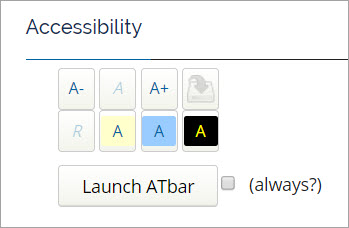
Hardware, Software and Technical Issues
You will need a laptop or desktop computer, a reliable internet connection that can handle playing videos and downloading documents, and a headset or a private office with a door. Most of the courses on this site include videos (.mp4 format), so you will need a compatible media/video player (such as Windows Media Player 11+ or the QuickTime plugin if you are using an older PC). You will also need Microsoft Word and Adobe Acrobat to view and download documents (and a printer if hard copies are preferred).
For best results, use the latest version of Google Chrome or Firefox (note: the TRACS application itself is also optimized to work best with these browsers). For more information visit the TRACS System Requirements page. Some courses may not work in Internet Explorer, Safari or other browsers.
If you experience any issues with the site or videos loading, clear your internet browser cache/history and close all windows of the browser before trying again. The "cache" contains records of items you've viewed and temporary internet files, which sometimes cause issues when trying to load certain web pages. For more information on how to clear the cache, visit: https://www.pcmag.com/how-to/how-to-clear-your-cache-on-any-browser.
Is there a Human Out There?
If you have any technical issues using this site or would like to request a login account, please email us at tracs-helpdesk@fws.gov. If you have specific questions about a course, please check out the contact us page for more details.
