Reports Module
1. What is the Reports Module?
The Reports Module provides a listing of reports that summarizes and itemizes grant related activities and accomplishments by Strategy, Objectives, Activity Tag, Species and Habitat types. Data is available at the National, Regional and/or State reporting levels.
The Reports Module is currently in Beta testing mode and only accessible by the TRACS Working Group (tentative release date to the larger TRACS user base is expected in mid-late 2024).
2. How can I access the Reports Module?
All TRACS users will have access the Reports Module and view accomplishment reports at the National level, as well as access reports at the Regional and State levels based on group permissions. Note that these reports provide summary data only. Users with additional reporting roles may be granted the "Itemized Report Viewer" role (National, Regional, and/or State) in order to view report data at the itemized level by individual grant, project, and objective/activity. Contact the TRACS Help Desk for assistance.
The Reports Module is accessible via the Reports icon on the TRACS homepage or the Reports link in the top right:
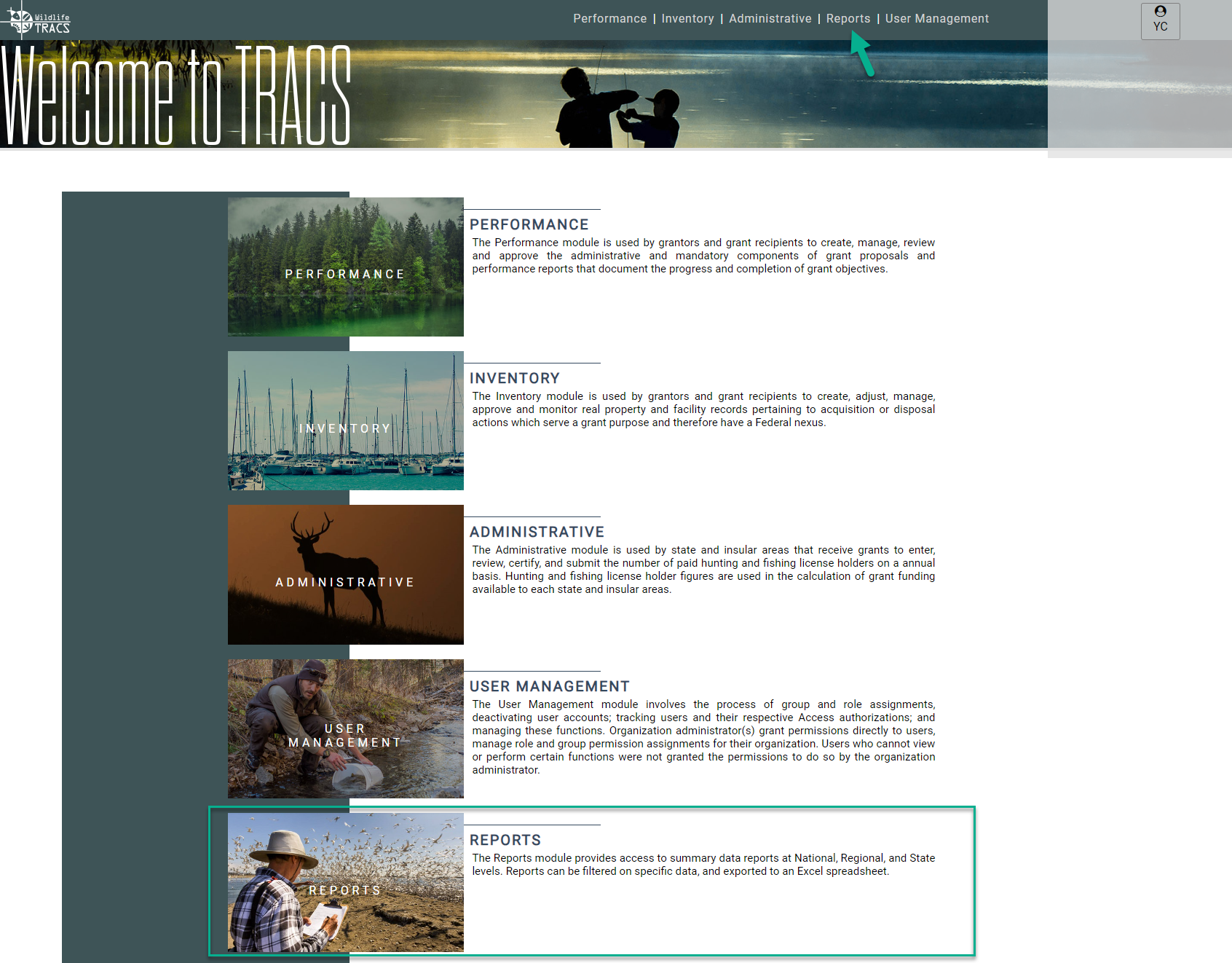
Reports may also be available from the Performance, Inventory, Administrative, and User Management Dashboards (*note that non-performance reports will be released at a later date).
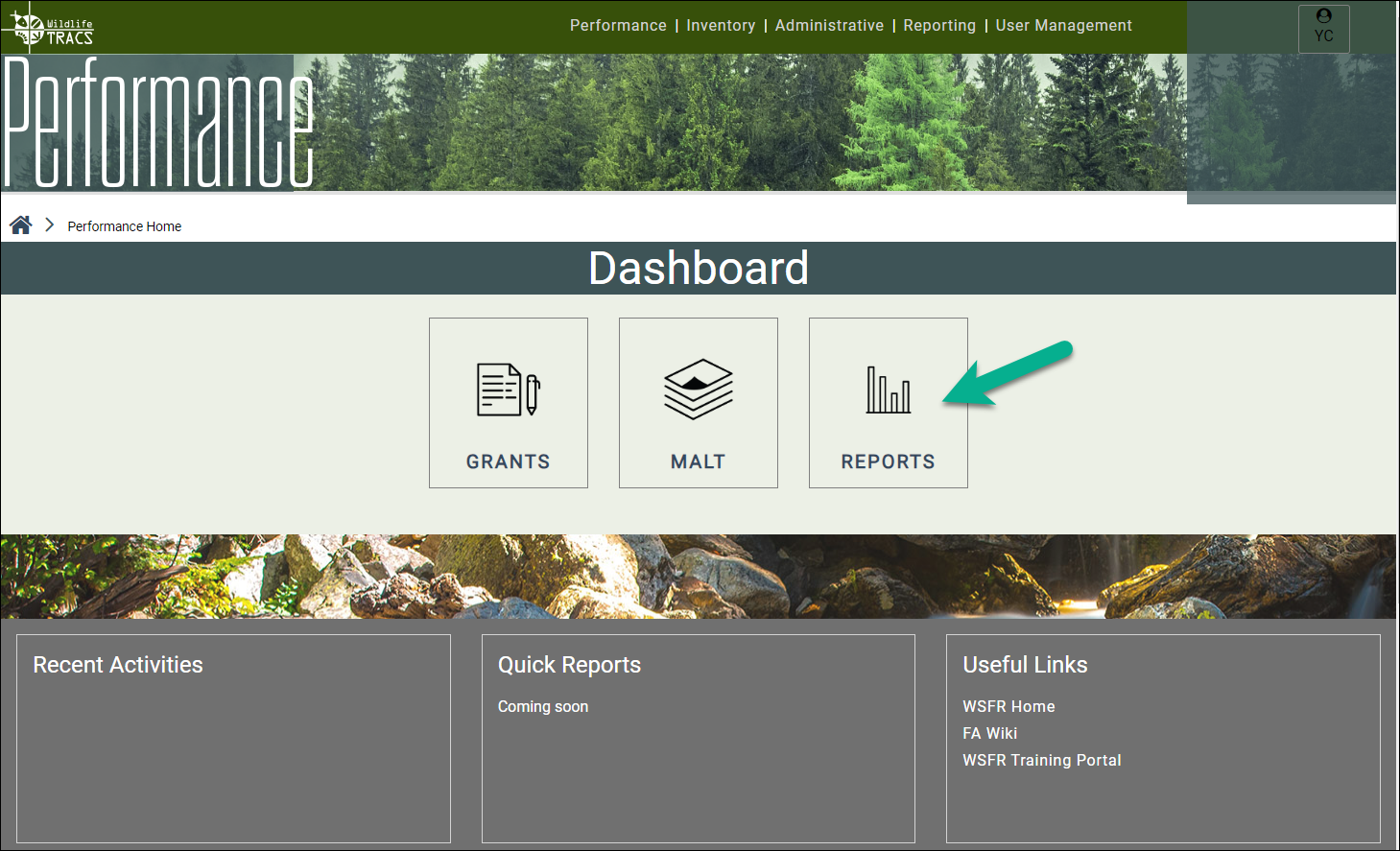
3. Why do some reports have warning labels?
There are three reports that need further clarification on how the data is presented versus how it is collected, correct interpretation of the data, and how the reports differ from the reports by Strategy.
The three reports of concern have a warning label (that displays in dark yellow below the description):
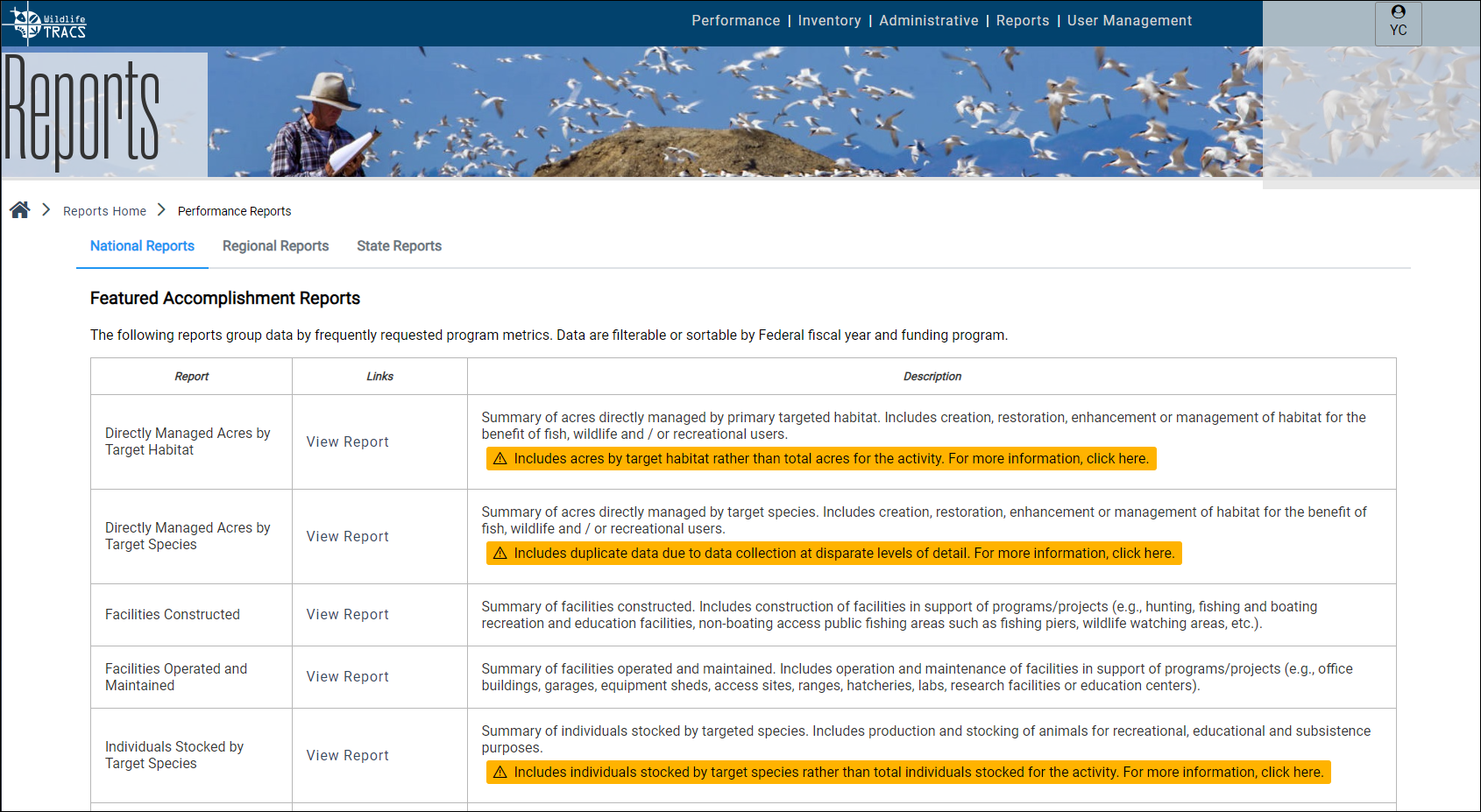
To learn more about these reports, visit the pages below (these pages are also available from the "click here" link in the warnings on the Reports page):
